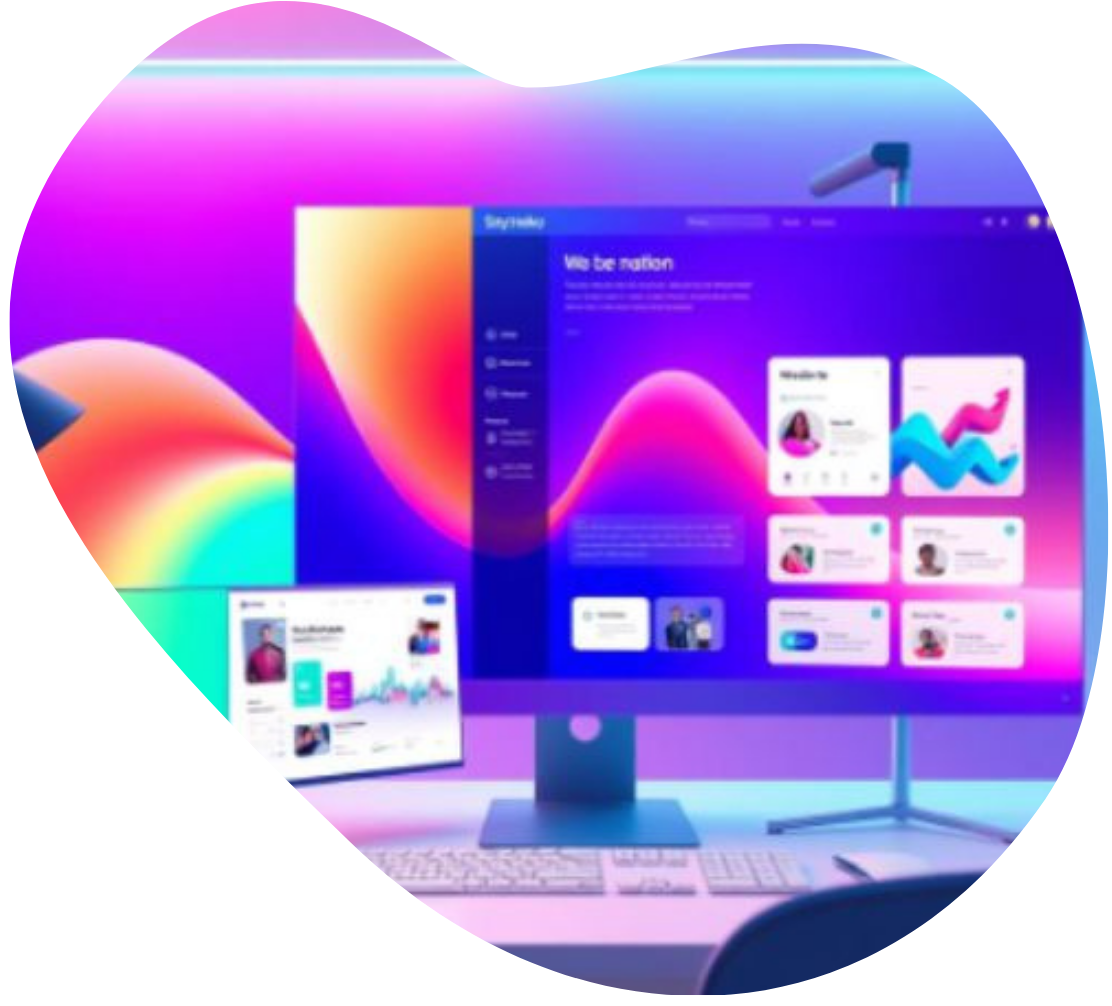In today’s digital landscape, websites are not only a crucial part of a brand’s identity but also a gateway to reaching a vast audience. However, with increased online presence comes the risk of cyber threats that can jeopardize your site’s integrity and reputation.
As a WordPress user, it’s essential to prioritize website security and protect your valuable assets from malicious attacks. To help you get started, we delve into the world of website security for WordPress, exploring key measures that can fortify your site and keep potential threats at bay.
Understanding Website Security
Website security encompasses a range of practices and technologies aimed at safeguarding your website from various threats, such as hacking attempts, malware, and data breaches. Neglecting security measures can lead to severe consequences, including data theft, loss of customer trust, and damage to your online reputation.
Regular Software Updates
Keeping your WordPress core, themes, and plugins up to date is the first line of defense against potential vulnerabilities. Hackers often exploit outdated software to gain unauthorized access to your site.
- Enable Automatic Updates: Enable automatic updates for WordPress core, themes, and plugins whenever possible to ensure you have the latest security patches.
- Regularly Check for Updates: If automatic updates aren’t an option, make it a habit to check for updates frequently and apply them promptly.
Robust User Authentication
A secure user authentication process is crucial to prevent unauthorized access to your WordPress site and its admin dashboard.
- Use Strong Passwords: Encourage all users to create strong passwords with a combination of letters, numbers, and special characters.
- Implement Two-Factor Authentication: Enable two-factor authentication (2FA) to add an extra layer of security to your login process.
Web Hosting and SSL Certificates
Selecting a reliable web hosting provider and obtaining an SSL certificate are vital steps in securing your WordPress website.
- Choose a Trusted Hosting Provider: Opt for a reputable web hosting company that offers robust security features and frequent backups.
- Secure Socket Layer (SSL) Certificate: Installing an SSL certificate encrypts data exchanged between your website and visitors, ensuring secure communication and building trust.
Backup and Restore
Regularly backing up your WordPress site is a crucial safety net that allows you to recover your data and content in case of a security breach or unforeseen issues.
- Automated Backup Solutions: Utilize automated backup plugins to schedule regular backups and store them securely off-site or in the cloud.
- Test Restoration Process: Regularly test the restoration process to ensure your backups are functional and can be relied upon when needed.
Utilize Security Plugins
WordPress offers a plethora of security plugins that can bolster your site’s defenses and provide real-time protection against potential threats.
- Wordfence Security: This comprehensive security plugin offers firewall protection, malware scanning, and login security features.
- Sucuri Security: Sucuri provides a website firewall, DDoS protection, and malware scanning to safeguard your WordPress site effectively.
Monitor and Detect Suspicious Activity
Remaining vigilant and actively monitoring your website for unusual or suspicious activity can help you identify potential security breaches promptly.
- Activity Logs: Install activity logging plugins to keep track of user actions and detect unauthorized access attempts.
- Security Audits: Conduct regular security audits to assess your site’s vulnerabilities and address any potential weaknesses.
Protecting Against Brute Force Attacks
Brute force attacks involve repeated login attempts to gain unauthorized access. Implementing measures to protect against such attacks can bolster your website’s security.
- Limit Login Attempts: Use plugins to restrict the number of login attempts, thwarting brute force attacks.
- Change Default Login URL: Obscure the default WordPress login URL to make it harder for attackers to target your site.
Website Security is a Make-Or-Break Factor—How Secure Are You?
In an age where cyber threats are ever-evolving, prioritizing website security is not an option but a necessity for every WordPress user.
By understanding the key measures to safeguard your site, such as regular updates, robust authentication, secure hosting, and utilizing security plugins, you can significantly reduce the risk of potential cyber attacks. Additionally, adopting proactive monitoring and backup practices allows you to detect and recover from security breaches effectively.
Remember, investing in website security is an investment in the long-term health and credibility of your online presence. So if you’re looking to incorporate better security from the ground-up, speak to our web design and development experts today.