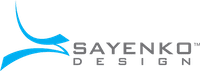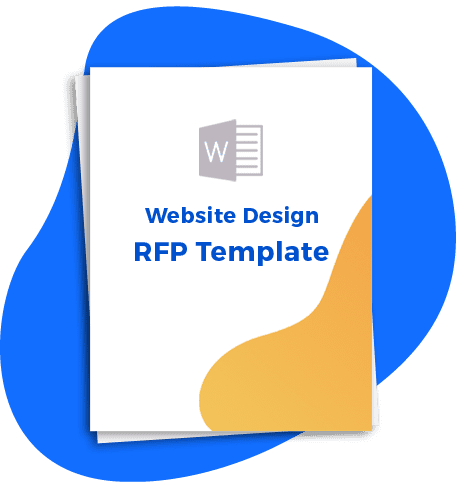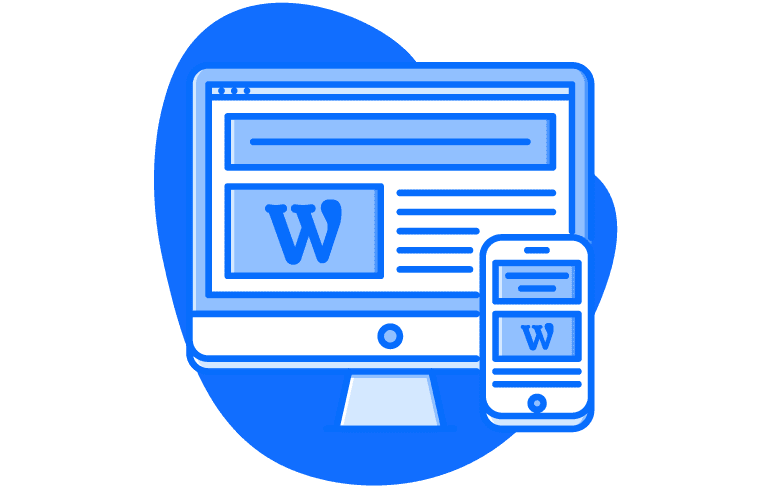Why Conversion Tracking is Important
Conversion tracking is essential for any website – ecommerce, informational, media, non-profit or otherwise. As an experience, website should directing visitors to an ultimate goal. Most often this is towards a purchase or lead, but in other cases it could even be about improving branding or just having fun. All of these goals are measurable through analytics and tracking the actions of users onsite. Goals are most often set as an action such as visitor clicking through to a page that is deemed important to the site’s purpose, or filling out a form with information. Once a goal is met then that onsite visit is counted as a successful conversion, and can be measured in a conversion ratio when compared to total website traffic.
As far as conversions go, one of the best from a business perspective is the form submission. Not only does this signify serious interest on the part of the visitor and valuable for lead generation, but it also supplies useful information that can be analyzed for marketing purposes. The biggest drawback inherent to these types of forms is that people are typically apprehensive to supply information and to take the time to fill them out. This makes having a visually appealing, well integrated and easy to use form all the more critical.
For business websites a contact/ lead generation form should be applied to all pages related to services. This creates a clear call to action for website visitors and improves the chances that a visit turns into a lead. It also improves user experience for visitors by reducing the number of clicks necessary for them to reach you and seek the information they need. This information could be a question about how a service or product works, The application of the contact form should adapt to which information you believe a visitor is most likely to seek on a given page. In other words, you’ll want to label the contact form appropriately – for example, titles such as ‘Let Us Know Your Contracting Needs’, ‘Need Help Choosing Accessories?’, or ‘Ask an Expert To Determine What Design Elements You Need’ can speak more directly to the visitor and improve their user experience.
The amount of information, or fields, requested on a lead generation form is also an important factor to consider. A simple email and name request may receive more applications, but provide less actionable data for a sales call or email followup. On the other hand more fields requested on a form can lead to some great information about a visitors needs and desires, but if it’s too much information to fill out (or too personal of information) they may feel intimated by the request and leave the page.
Lead Generation Forms in WordPress
The most popular and adaptable CMS for websites is WordPress, and it’s the only CMS we use at Sayenko Design when creating websites. One of the benefits of WordPress is the large number of plugins available. There are several plugins for onsite forms for the platform, but we find that Gravity Forms premium plugin is the best WordPress form builder around.
The form plugin is great because it has the ability to easily integrate with business software such as a CRM, Google Docs, PayPal and other payment gateways, and much more. In addition all form submissions are saved on the backend of WordPress, and automatically integrated into analytics, meaning that you can see the conversion funnel of what pages the user was on before submitting the form. All that conversion tracking we were just talking about is automatically measured, which removes the need for all the legwork of setting up and tracking conversions as goal events in Google Analytics.
Ensuring you have an optimal lead generation form in place on your site is a great way to help connect with visitors and improve conversions, particularly for business websites. Keep testing copy, fields requested and design to find the best layout for your forms. There’s always room for improvement when it comes to this critical interaction point with visitors.