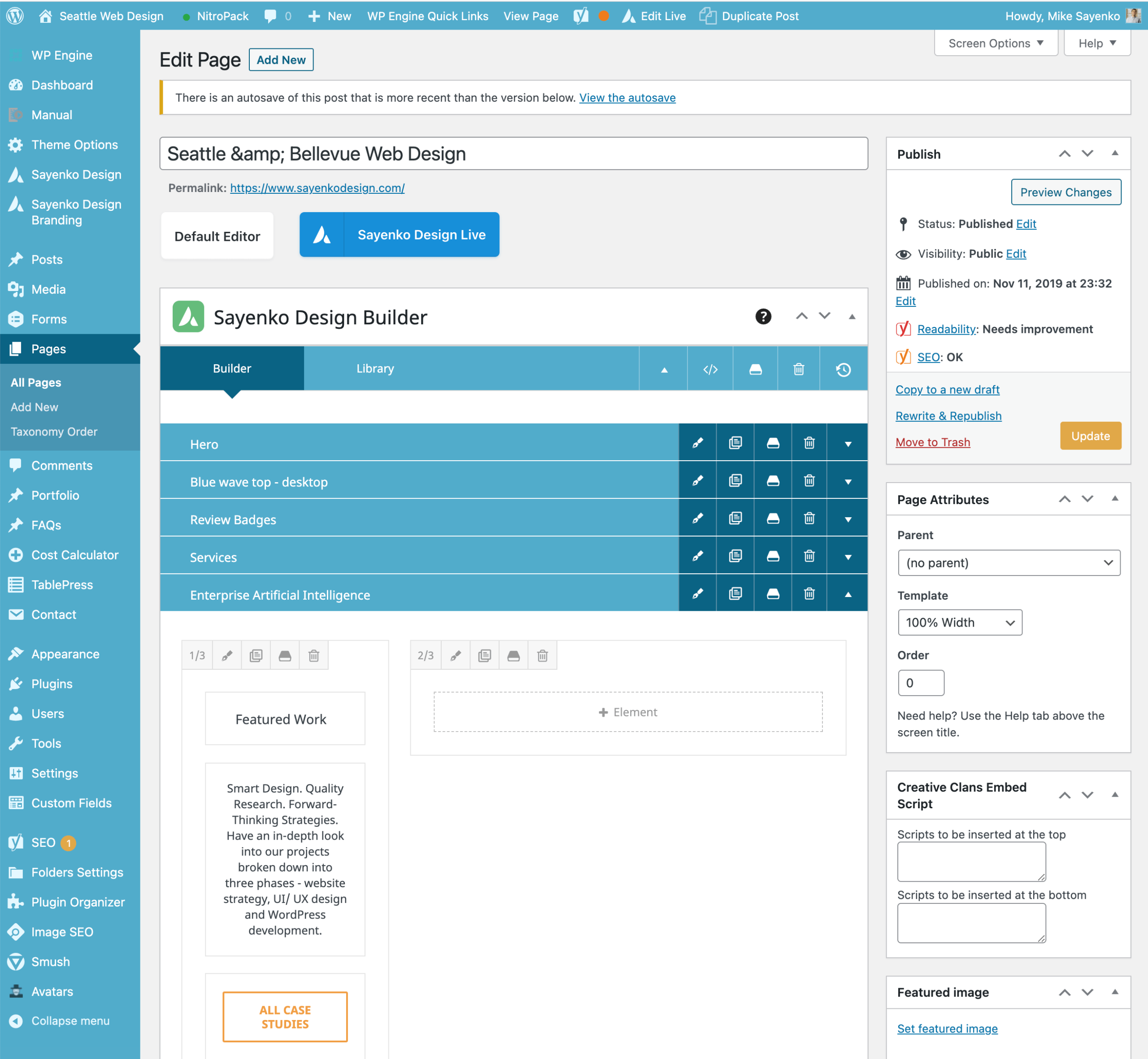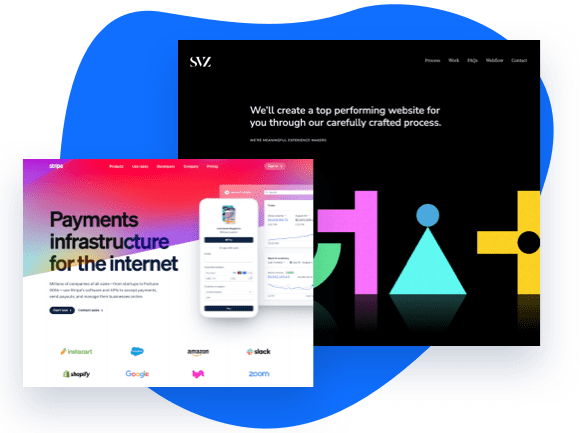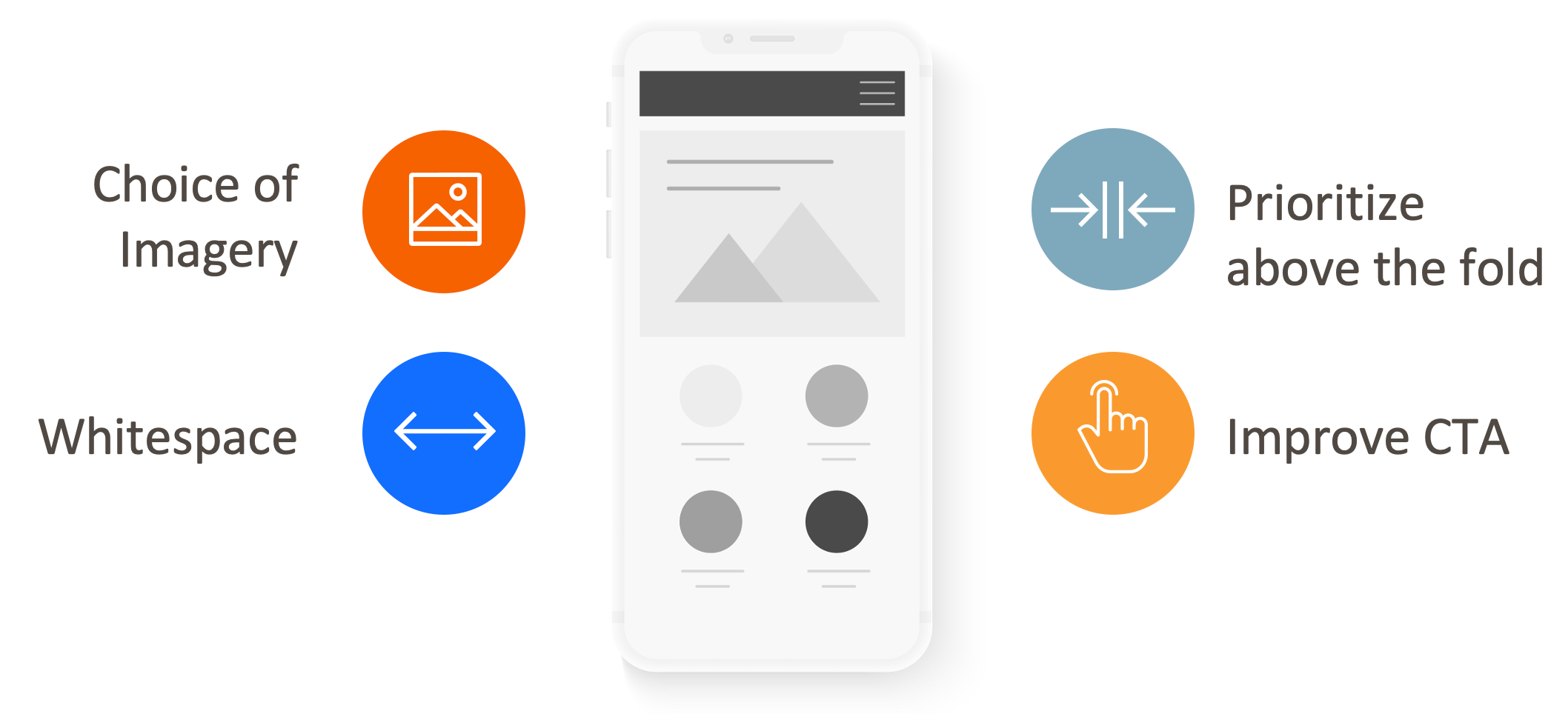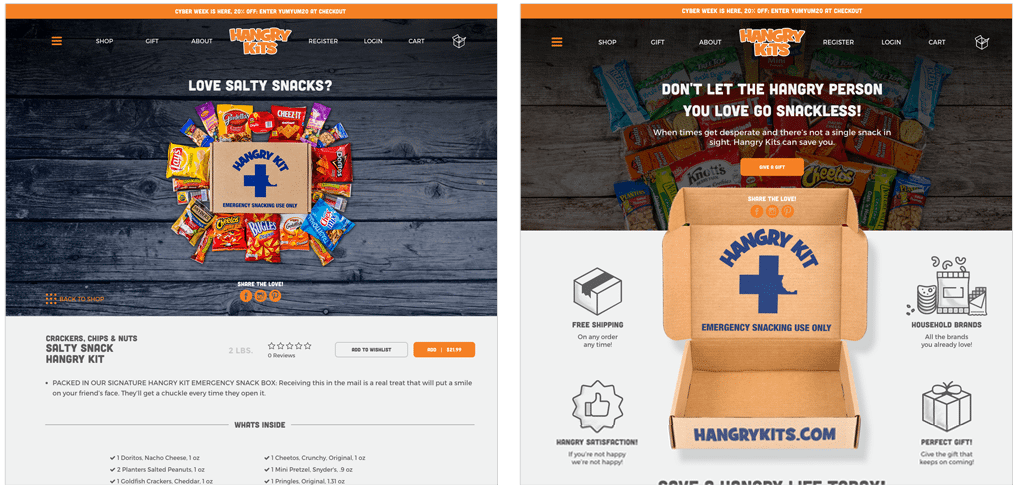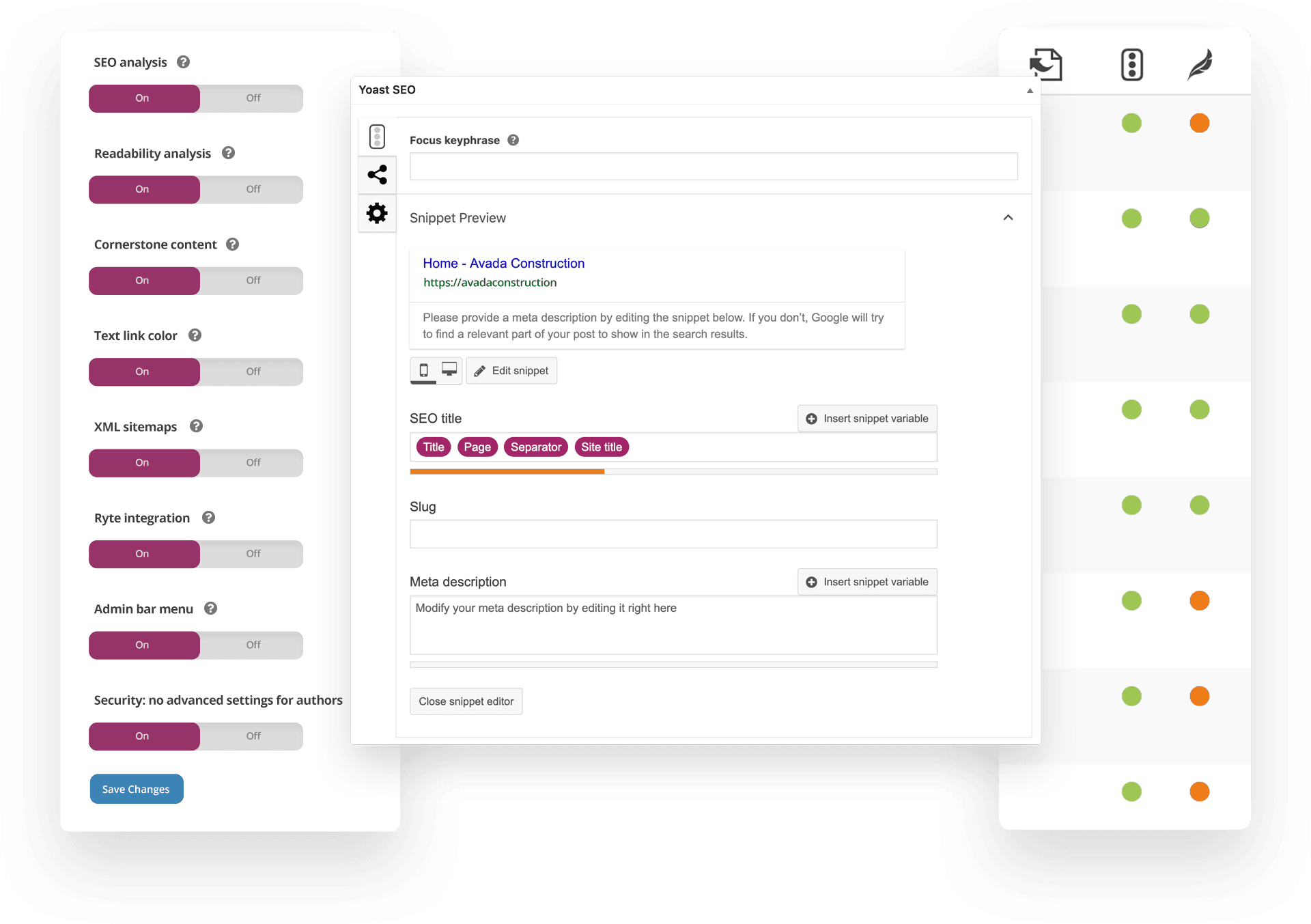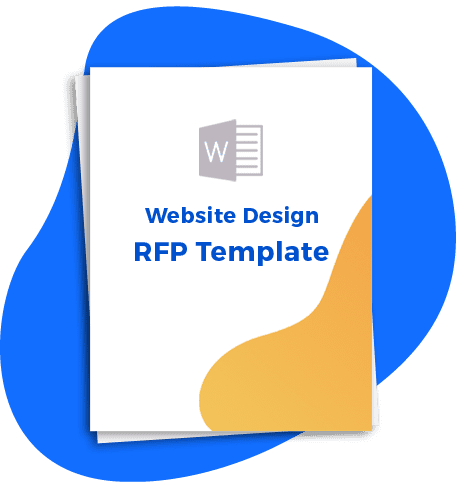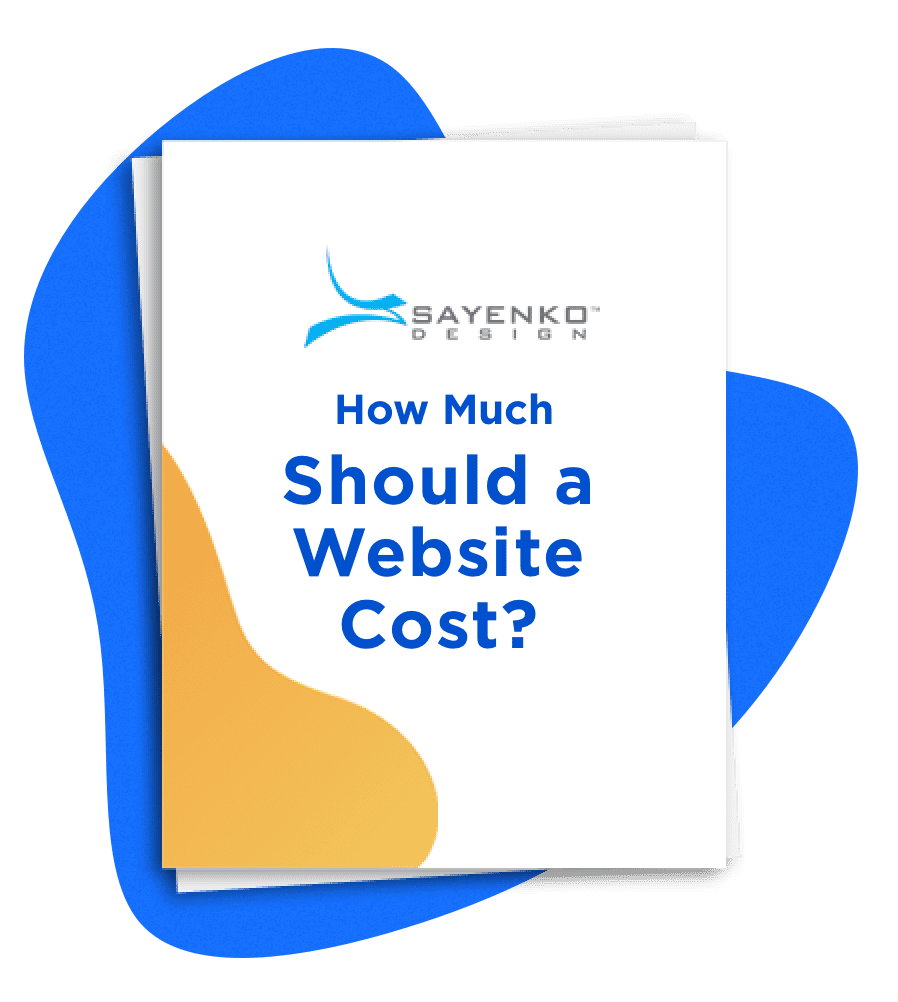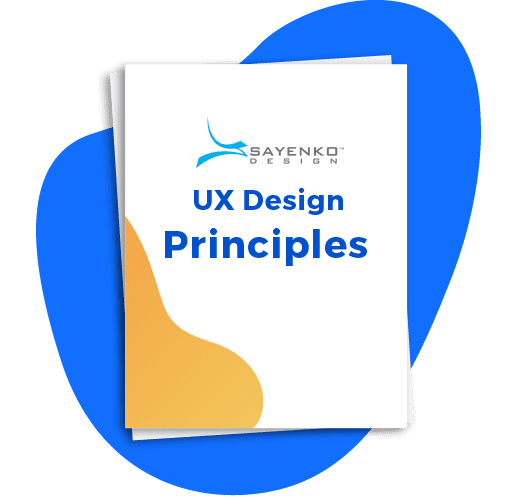Considering that WordPress and Squarespace are two of the most common and most popular web building platforms, it’s no wonder they’re often compared.
And, considering that having a website is a must when conducting business in the 21st century, choosing the right platform might be the difference between success and failure.
So, which one is better?
- Which one is more flexible, more powerful, more feature-rich?
- Which one is better suited for smaller businesses, and which one is better suited for bigger ones?
- Which one is easier to work with?
Well, as a leading web design agency in Seattle, we will answer to all these questions! Let’s get to answering!
Tables of Content:
1. Ease of Use
When it comes to the ease of use, we’ll come out immediately and say Squarespace is the easier to handle of the two.
Squarespace features a simple drag-and-drop design, so everything you need to do can be done with a simple click (and hold) of a mouse.
As such, Squarespace is much more suitable for people who don’t have the extensive knowledge required to work with HTML, CSS or other web programming languages. Such popularity earned this platform almost 4 million subscribers and a revenue of $621.15 million in 2020.
WordPress, on the other hand, can be quite tricky to handle. Namely, the difference between the two is that you can change features on your website directly in the page editor with Squarespace, while, in WordPress, you have to go to your backend and make the changes there.
This means that to view your changes, you either have to preview the page or publish it and then review it.
Fortunately, WordPress is king when it comes to plugins and their availability, and there are plenty of those that can mimic the drag-and-drop style of Squarespace. In addition, the platform’s all-new Gutenberg editor was created for the specific purpose of bringing those ideas to WordPress.
Be that as it may, WordPress is still not as easy to handle as Squarespace, and setting up a site on this platform requires a bit of technical knowledge.
Who’s the winner on ease of use – WordPress vs Squarespace?
2. Templates
A very important feature of any site-building platform is the availability of themes and templates for the website. You want your site to look professional; you want it to look enticing because 75% of people will judge your website based on your aesthetics alone!
With that said, both platforms offer a reasonable amount of templates to work with.
Squarespace offers some of the most beautiful, functional and professional templates available in the world, and any user should be able to find a template that fits their needs.
However, despite its rich selection, Squarespace cannot even hope to compare to WordPress. Being an open-source platform, WordPress boasts tens of thousands of templates to choose from – some, if not most of these, made by expert website creators from around the world.
With that said, this abundance can be both a blessing and a curse – without knowing what you want exactly, it can be hard to make a choice, and the smaller selection of Squarespace might prove more forgiving.
On top of that, some WordPress templates have been created by shady people and might contain malicious code that will make your website susceptible to attacks. We’ll cover more on the security concerns a bit later in the article.
Who’s the winner on templates – WordPress site vs Squarespace?
3. Performance on Mobile
Mobile performance for websites is a big deal. Most of us (yes, indeed, Blizzard!) have phones, and most of us prefer to use them for browsing.
In fact, mobile browsing is getting immensely popular, with Statista clocking over 54% of all web traffic coming from mobile devices.
On top of that, Google is pushing mobile-first indexing as well, especially with their Accelerated Mobile Pages format. Fortunately, Squarespace has you covered here, as they have a feature designed specifically for displaying your page in AMP.
On the WordPress side, the situation is a bit more complex. Where Squarespace has AMP capabilities on demand, with the press of a button, WordPress will require you to install a few plugins to ensure your pages are format-friendly.
Furthermore, Squarespace guarantees that all of its templates are mobile responsive, so there is no need to tweak any of them for mobile use. WordPress also has that capability with its templates, but some older ones aren’t exactly compatible with mobile and will require backend tweaking and testing.
Who’s the winner on performance on mobile – WordPress vs Squarespace?
4. Content Management
When it comes to content management, WordPress has an absolute advantage over Squarespace.
Between letting you create backups, having a dedicated media library, allowing for the creation of complex sitemaps, and the extensive system of categories and tags you can employ for your blogs, content management options in WordPress are nearly endless.
Alas, Squarespace really skimps on these features due to its nature as a fully-hosted SaaS platform.
In order to save space on their servers, Squarespace does not support backups or rollback capabilities of any kind.
On top of that, the platform also doesn’t feature a dedicated media library, though the reuse image feature that’s been newly introduced somewhat alleviates this problem. There is also the option of saving your website as an XML file and importing it, but that’s a more-or-less, improvised solution rather than a dedicated one.
Who’s the winner on content management – WordPress vs Squarespace?
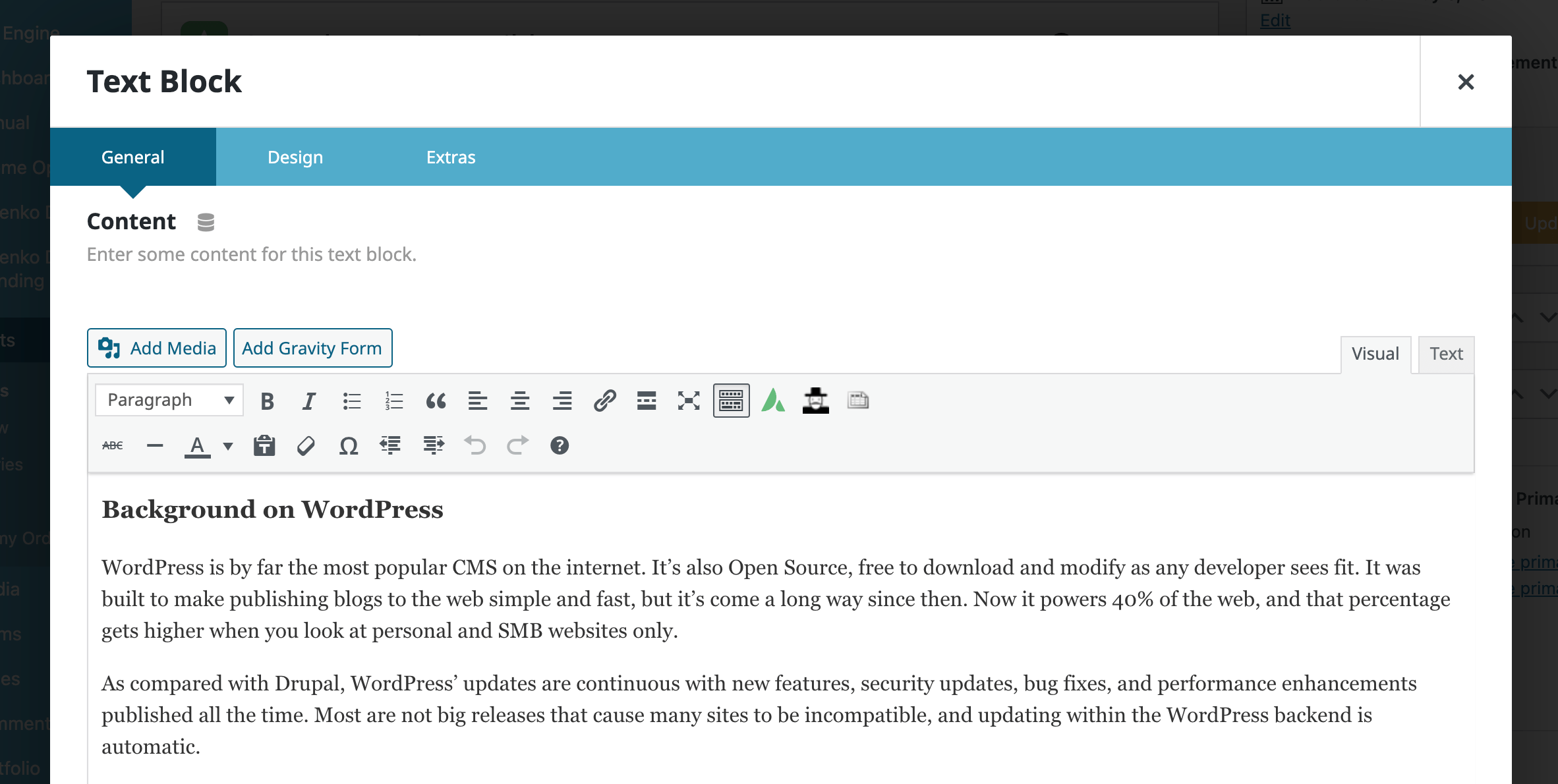
5. eCommerce
Considering that 2.14 billion people were buying products online in 2021, it’s no wonder that eCommerce capabilities have become a must for website-building platforms.
So, how do our contenders measure up when it comes to eCommerce?
Starting with Squarespace, this platform has built-in eCommerce functionality. The platform is very good, though not ideal, and it’s the perfect fit for very simple smaller online stores in the US region. However, it does not offer multi-currency payment options and places a limit on the export of digital goods.
What it does have is the ability to create customer accounts, the ability to sell unlimited products, and allows you to sell a wide array of physical and digital goods and services, along with subscriptions. It also offers you the ability to create discount codes and gift cards.
When it comes to WordPress, the platform offers no eCommerce functions out of the box.
However, the true power of WordPress lies, as we’ve said before, in its myriad of plugins, and WordPress boasts some of the best. Ecwid and WooCommerce are the industry standard, but BigCommreced offers a WordPress plugin as well.
All in all, both platforms are very suitable for creating eCommerce websites. However, due to its immense flexibility, WordPress is much better for creating large websites with international coverage than Squarespace, which is better suited for domestic very simple e-shops.
Who’s the winner of eCommerce – WordPress vs Squarespace?
6. WordPress vs Squarespace SEO
Without visitors, your website is useless, and to get visitors, you need exposure. And, how do you get that exposure? Through SEO, of course!
Search engine optimization is a big part of running a website and a big part of what these platforms are supposed to do. This is why both Squarespace and WordPress SEO have quite a few features included that will help you attain that top rank in the search engine results pages.
However, here’s the catch – while Squarespace has good SEO capabilities, it being a SaaS means you don’t have full control over all technical SEO elements of your website.
Sure, you can employ content SEO, but more technical things, like adding rich snippets, are limited, and will actually require you to add the code manually.
On the other hand, WordPress, being an open-source platform, allows you to create any technical SEO setup you may wish. The problem is, however, that you need to have the actual technical knowledge to create that setup.
This is why people that wish to have a website in WordPress tend to employ the services of the best web design companies. The downside of hiring dev companies is, of course, the additional costs incurred, which may prove greater than if you went with one of Squarespace’s plans.
Who’s the winner on SEO – WordPress vs Squarespace?
7. Security
Security is a big deal online, especially when it comes to eCommerce. Just in 2021, there have been 925 cyber attacks per week! This means that, in order to protect yourself and your business, as well as your customer, you need to have strong website security protocols in place.
Luckily, our contenders don’t mess around when it comes to keeping you and your customers safe.
Squarespace is a hosted service, so the company behind it handles everything security for you. With that, the platform comes with an SSL certificate, PCI-DDS compliance and two-factor authentication as standard.
On top of all that, Squarespace also handles all updates, so you know your site is up to date with all the latest security measures at all times.
With WordPress, the situation is different – since it’s open-source, you are the one handling a big part of the security of your website, and you have to deal with the security updates yourself. This can be a laborious process that, once again, requires a bit of technical knowledge or the services of a dedicated web dev company.
Who’s the winner on security – WordPress vs Squarespace?
8. WordPress vs Squarespace Pricing
Finally, it’s time we discuss the costs of running a website through these two platforms.
As we mentioned before, Squarespace relies on a subscription-based system. You can either pay monthly or yearly, with the yearly options being 25% cheaper. There are a total of 4 plans, and the (monthly) prices are:
- $14 for the Personal plan
- $23 for the Business plan
- $27 for Basic Commerce
- $49 for the Advanced Commerce plan
Note that only the Advance Commerce plan has the full set of features, including gift cards, subscription selling, abandoned cart recovery and video storage.
When it comes to WordPress, things are a little more complicated. First, you’ll need to find a server to host your website on, and, depending on which one you choose, you can pay from a mere $4 for such hosts as Hostpapa and Siteground, up to $35 for something like Kinsta.
On top of that, you need to pay for a theme (typically a $30-60 one-time fee), if you choose a paid one, pay the dev team, if you have one, buy plugins (don’t need paid plugins but could end up paying for 1-3 for non-ecommerce sites, usually $30-100/ yr), pay for maintenance and a host ($4-40 a month) of other things. This can turn your WordPress website into quite a gas-guzzler.
Our point is, thus, this – WordPress is much more volatile when it comes to projected costs, while Squarespace is very streamlined, making it much easier to predict your budget in the long run.
Who’s the winner on pricing – WordPress vs Squarespace?
9. WordPress vs Squarespace Comparison Table
| WordPress vs Squarespace | WordPress | Squarespace |
|---|---|---|
| Ease of Use Winner: WordPress | Requires a bit of technical knowledge | Suitable for people who don’t have the extensive knowledge required to work with HTML, CSS or other web programming languages |
| Templates Winner: WordPress | Tens of thousands of templates - free and paid (premium) | Small selection, about 140 squarespace templates available, see them here |
| Performance on Mobile Winner: Tie | Requires customization, even if a theme is responsive, sometimes you have to adjust content. Depending on the theme or page builder some are easy as pie and allow for unlimited customization. | Squarespace has AMP capabilities on demand, with the press of a button. Mobile apps allow to customize four options to tailor the device experience. |
| Content Management Winner: WordPress | backups, dedicated media library, creation of complex sitemaps, and the extensive system of categories and tags you can employ for your blogs, content management options in are nearly endless. | Super basic with no backups |
| eCommerceWinner: WordPress | WooCommerce powers 40%+ of all eCommerce sites. Can handle enterprise grade websites. | Suitable for very basic eCommerce |
| SEO Winner: WordPress | Ability to edit any part of the site's technical SEO - meta data, rich snippets, 301 re-directs, linking, permalinks, etc. | Limited technical SEO, having to add manually |
| Blogging Winner: WordPress | WordPress started as a blogging platform. A lot of enterprises run WP for their blog. It's no wonder it still does this better than any other CMS in the world. | Very basic |
| Content Ownership Winner: WordPress | WordPress allows you to own your full website outright, host it anywhere you want. | If Squarespace goes out of business your website disappears. If you want to migrate your website to another platform, you cannot (the design that is). |
| SecurityWinner: Squarespace | Need knowledge and must be kept up-to-date monthly to prevent getting hacked | Everything taken care of |
| Hosting Winner: Squarespace | $5 - $75/ mo. | Included in subscription pricing |
| PricingWinner: Squarespace | $100-250/ mo. (Maintenance managed by an agency) $0-300/ yr. (Plugins - agency's sometimes include this in their maintenance program) $0-90/ yr. (Theme) $10-12/ yr. (Domain registration/ renewal) | $14 - $49/ mo. Domain registration - free first year |
| Overall Features Winner: WordPress | You can make your site as complex as you want with the help of plugins and premium themes. | Offer built-in features that get updated but no where near as comprehensive as WordPress. |
| Apps and Plugins Winner: WordPress | Thousands of plugins with endless functionality. Most are free, best plugins are typically paid, are supported, and get updates often. | Out of the box apps but limited. |
Final Words
In the end, there is no clear winner between the two platforms. Both excel at things they’re designed to do, and it’s hard to find a flaw.
However, the key word here is what they’re designed to do. Squarespace is designed to be a beginner-friendly, subscription-based platform that’s easy to use and maintain, while WordPress’s open code allows for a great deal of customization for those with the technical knowledge.
In the end, it all falls down to you. What do you need a website for? How much are you willing to spend? What are your plans for the future of the website? Only after answering these questions, you can truly start to appreciate what either of these platforms has to offer.
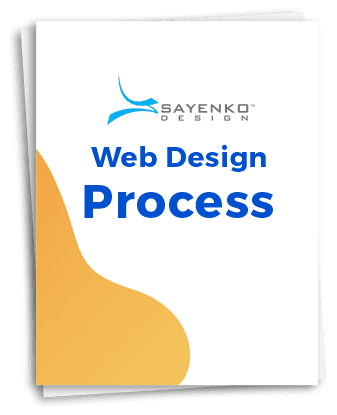
Learn the Correct Web Design Process
Get a one page PDF on what a professional web design process looks like. Fill out the form below.
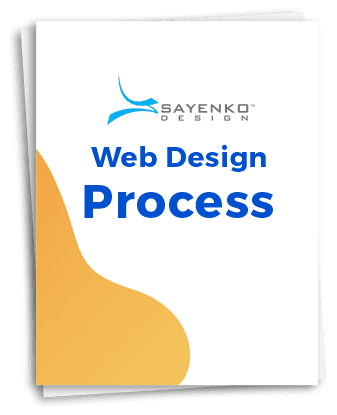
Learn the Correct Web Design Process
Get a one page PDF on what a professional web design process looks like. Fill out the form below.