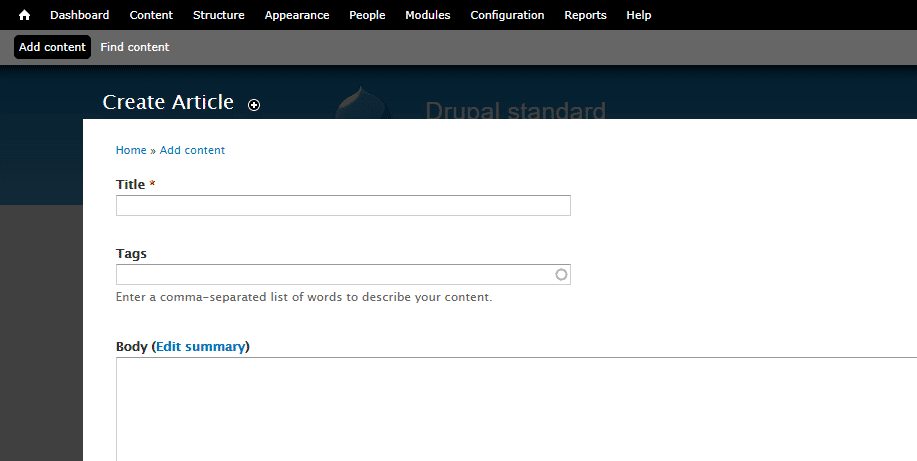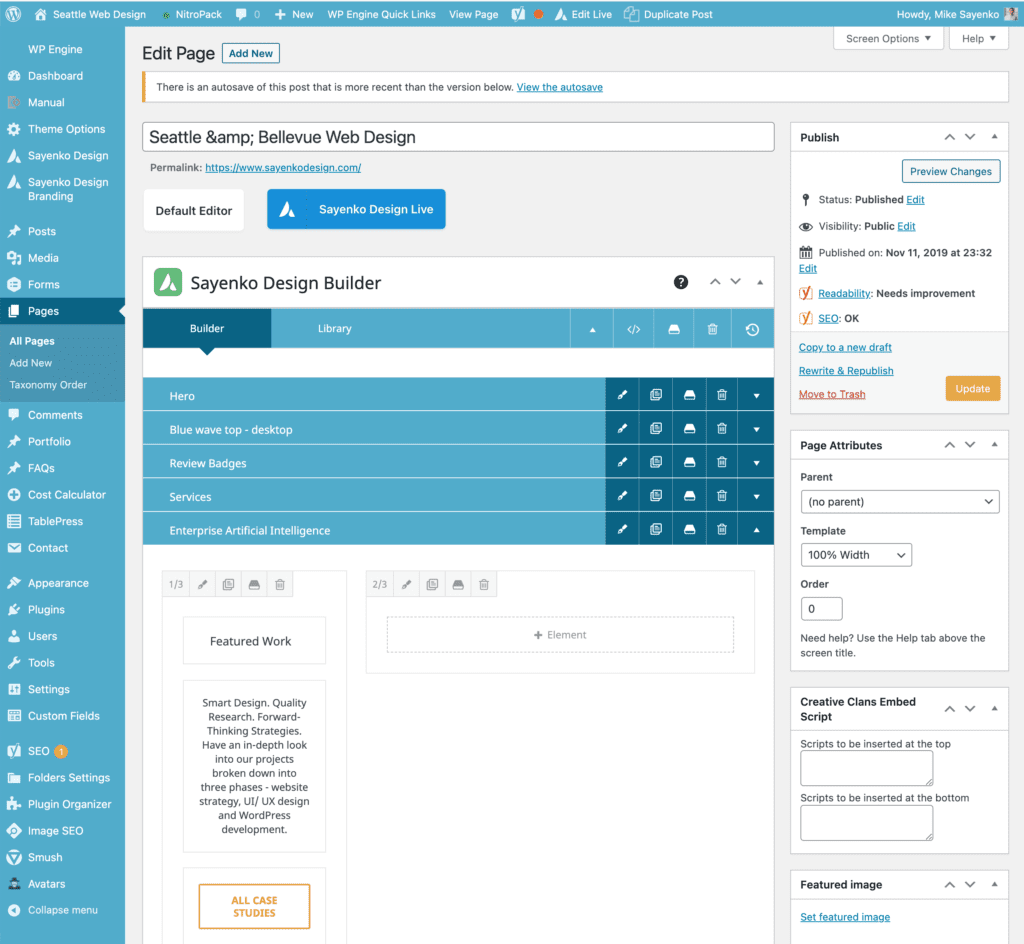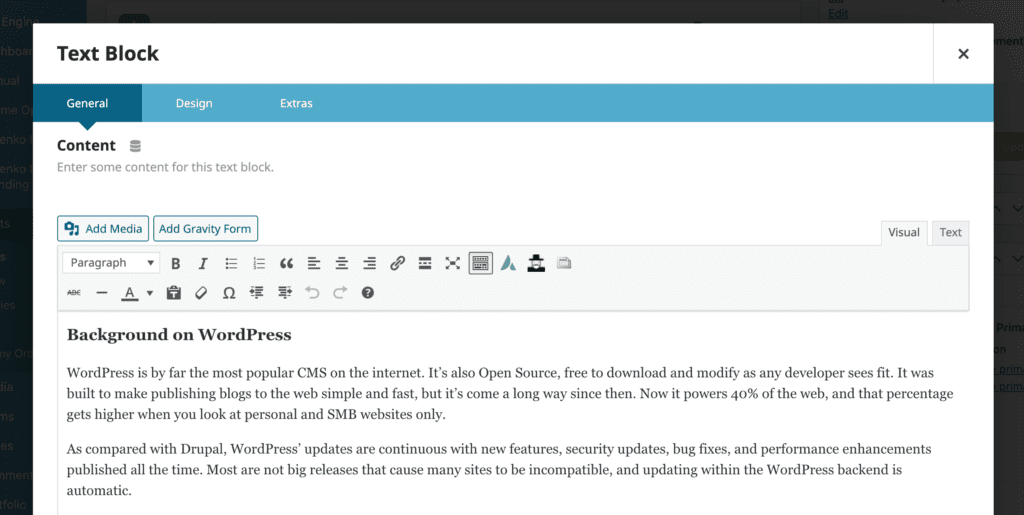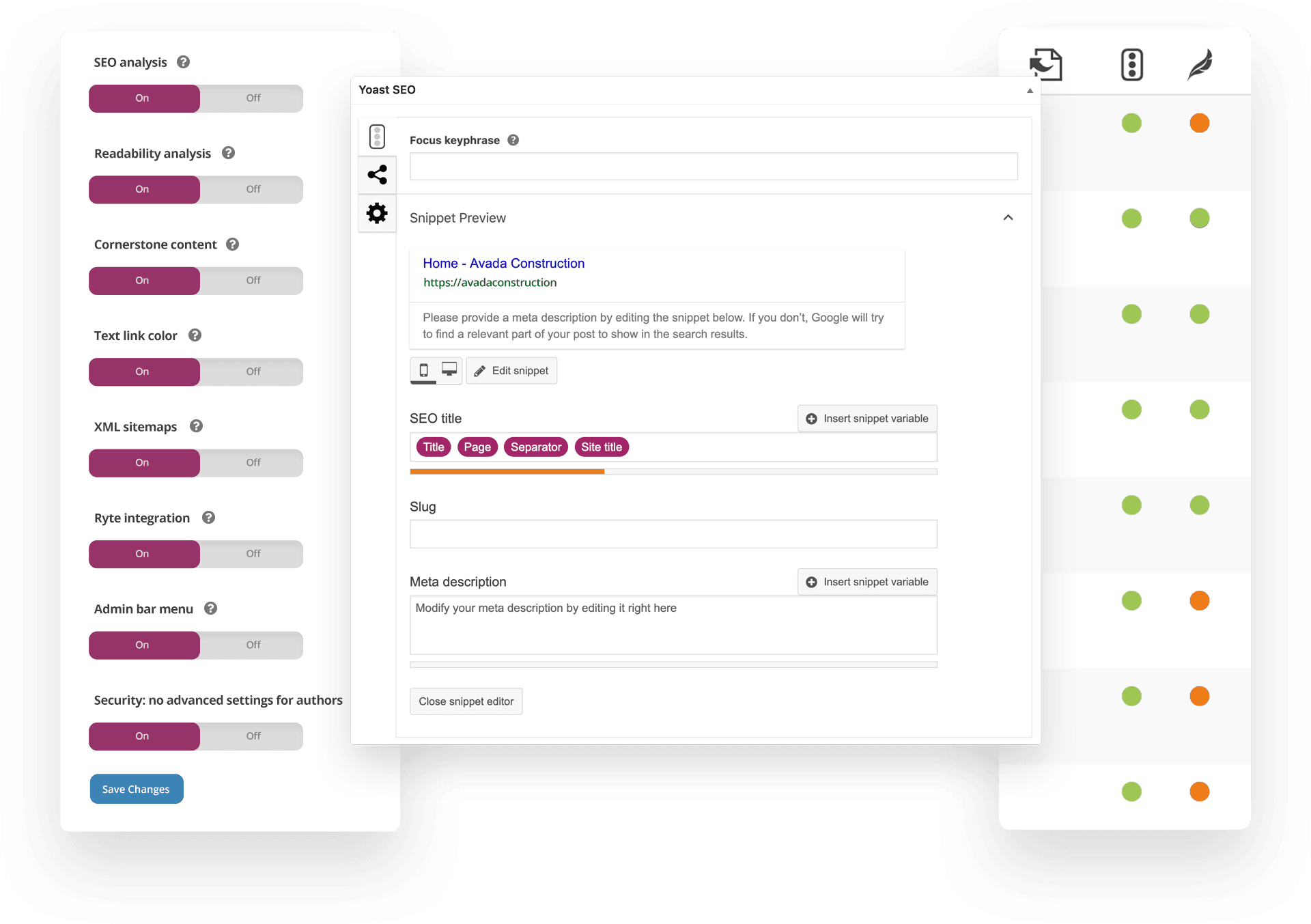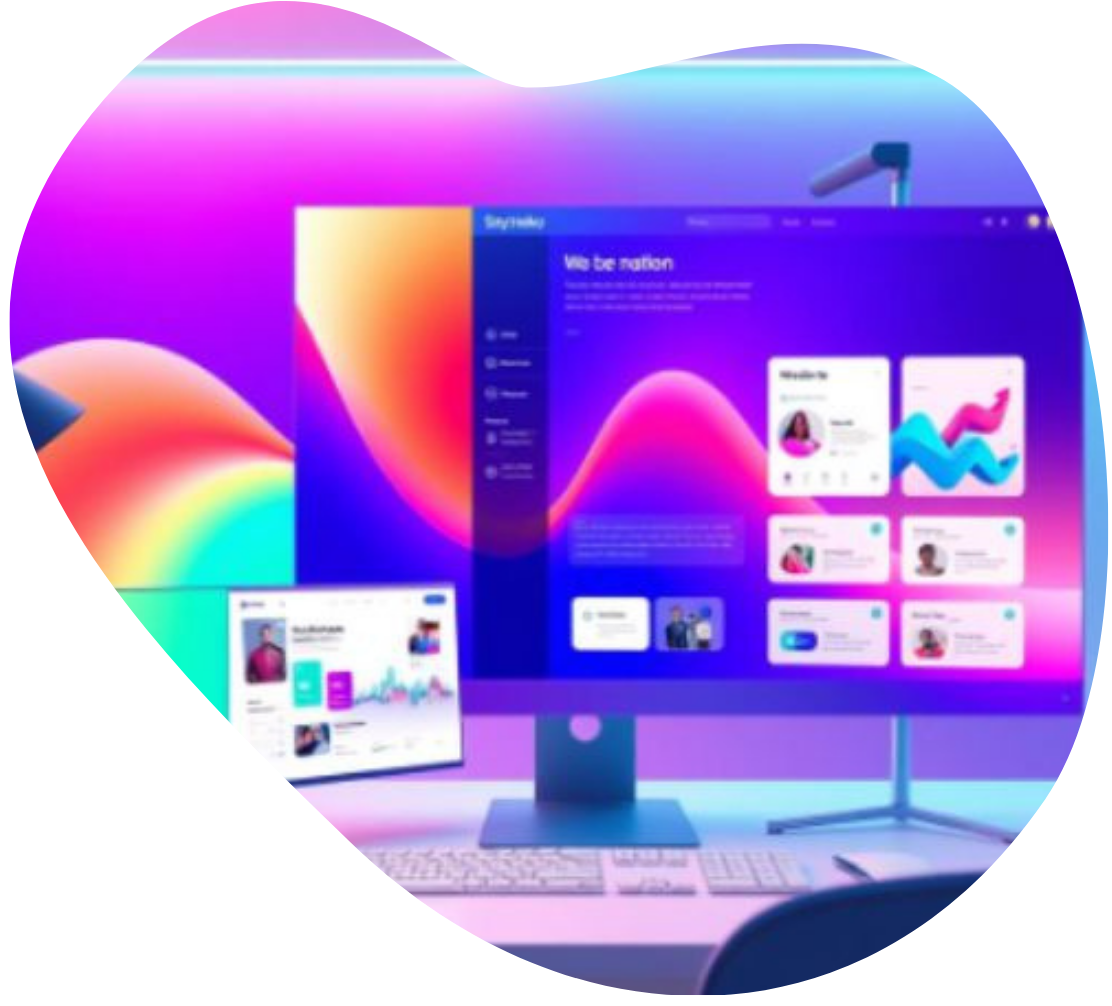Learn the advantages and disadvantages of two of the most popular CMS’s in the world, WordPress vs. Drupal in 2024. This article is an extensive in-depth look at WordPress vs. Drupal to help determine the best solution for your unique website project. Keyword: UNIQUE. More companies than ever are relying on their websites for everything from marketing and sales to managing daily operations of their business. You know that sites can be built and managed on various content management platforms that make them easy to use and update without hiring a developer, but which is the right one for you? For most, it comes down to WordPress vs. Drupal.
WordPress is a fairly established, incredibly popular choice for website creation, particularly for business websites. It’s known as the best blogging platform on the internet for a reason and does content marketing super well. But Drupal also has its fans and some powerful functionality. Though it has a smaller number of sites built on it overall, it’s actually older than WordPress.
Both platforms share a lot of the same DNA, but they aren’t equally good for making every type of website. Find out the pros, cons, and overall differences between WordPress and Drupal – two of the most popular content management systems. We’ll analyze each platform’s features so you can make an informed decision on which one works best for your website needs.
What is a Content Management System (CMS)?
A CMS is a platform designed to organize and display content on a website, especially when it has a user friendly backend. If a site is built from the ground up in custom code, then every change or addition would have to be made by a developer. By contrast, a CMS has a way of adding and editing content that is understandable to laypeople. Often it will look like a form with fields to enter information, and have drop down menus to select options, and drag-and-drop interfaces allowing for the simple adding of images and videos. Non-technical users can login and use these simple inputs, and the CMS will publish a nice looking page that matches the rest of the site as though it were designed from scratch.
Important Features of a CMS
One of the most important features of a modern CMS is the What-You-See-Is-What-You-Get (WYSIWYG) text editor, which is how most CMSs and blogging platforms work. As the name implies, the benefit of this is that you don’t have to imagine what a page might look like – it will look exactly as it does when you create it, and it’s no more difficult to use than a Google Doc. You can think of a CMS as a pre-styled template of a page, that can be used over and over again to create a new page.
Popular Uses of CMS
A CMS is typically equated with the ability to publish blogs and articles, but break down the acronym and you’ll see it can be used as a System to Manage any kind of Content. Every type of page your website might have can be standardized and templatized on the front end, and on the back end be filled in with simple forms and drop down menu options so that these post types can be easily generated. Here are some of the most popular post types a CMS might be used for:
Blogs: Blog posts are the most popular type of post that CMS’ are used for, allowing many different authors to create and publish posts and help the content marketing side of their business out.
Jobs: Your HR team can easily create listings for the company’s job board with a CMS—just style a template that has room for the description, the minimum requirements, and the ideal candidate.
Events: Keep the calendar full with a standardized template for each event post.
Case Studies: There’s no reason case studies shouldn’t use a standard template. They’ll all include the same basic story like “The Problem, The Solution, the Results” and a few representative images.
Project: From artists to architects, if your business requires a portfolio, then projects are a great type of post to turn into CMS items.
Team: Why design a new page for every new hire? Standardize, enter the info in a form, and watch your CMS pump out a new page.
Products & Services: If your library of services has to grow every once in a while, save some time by making them into a standardized post type.
Ecommerce Items: Blogs might be popular, but by volume the product pages on ecommerce shops have to be the most extensive use of CMS. Design how much text is needed, what the tech spec table looks like, and the all important product images and SKUs in one template, and start loading in 1000s of items.

Background on Drupal
Drupal is one of the oldest CMS’ on the market. It was built by developers and for developers, to help standardize their workflows, remove tedious tasks from their plates, and enable them to create advanced websites in a shorter amount of time. It’s fully open source, free to download and modify as anyone sees fit.
One important distinction about Drupal is that it has discrete version releases that can actually be quite different in terms of support amongst developers and module creators. You might see one web design agency say they’re a Drupal 8 developer, as opposed to a Drupal 9 developer. It’s the same as a distinct Windows or MacOS releases, where compatibility is not always guaranteed.
Advantages
- Powerful multi-tag sorting features allows you to develop complex, database, and app-like websites
- Fields-based content that is interrelated is well-suited to enterprise websites
That said, it’s important to have a strong familiarity with both HTML and PHP to build a Drupal site. Stock Drupal sites don’t look great, and even with a well-designed theme in place, you’re going to need a developer or agency to make a competent site.

Background on WordPress
WordPress is by far the most popular CMS on the internet. It’s also Open Source, free to download and modify as any developer sees fit. It was built to make publishing blogs to the web simple and fast, but it’s come a long way since then. Now it powers 40% of the web, and that percentage gets higher when you look at personal and SMB websites only.
As compared with Drupal, WordPress’ updates are continuous with new features, security updates, bug fixes, and performance enhancements published all the time. Most are not big releases that cause many sites to be incompatible, and updating within the WordPress backend is automatic.
Advantages
- Broad support from freelancers, developers, and agencies around the world
- Huge marketplace of 3rd party plugins and website themes that let you create just about any kind of site
- Simple publishing that anyone can figure out
- Great for a variety of websites, especially simple ones
- Consistently the best blogging platform in the world
Out of the box WordPress sites can look professional and well-structured, and with the plugin and theme markets it is possible to DIY entirely. That said, a developer will take a lot of the headaches out and allow you to do a lot more to realize your vision, while helping you avoid crashes and issues you’re not able to handle on your own.
Drupal vs. WordPress on Usability
When building a website for your business, how well it works on the front is only half the equation. A website needs to be easy to maintain and add content to even after your developers have finished building the website, which is where the CMS you choose comes in.
Getting Started on Drupal
When you’re starting out on Drupal, one important factor is the “Distribution,” which includes bundles of tools and often a theme for building specific types of sites. For example, there are distributions for e-commerce stores, social media communities, internal business dashboards, and any number of unique use cases. There are over 1300 distributions, and they make getting off the ground a lot easier.
Drupal Backend Interface
The backend and the menus are fairly archaic, and start out as a blank slate. You have to plan and build out admin panels and workflows ahead of time, which are sometimes included with the distribution. It’s important to note that it’s difficult to change things after the initial setup, this can have its own set of challenges. A developer partner is ideal for creating the kind of custom backend UI you and your team want to use going forward.
Adding and Managing Content on Drupal
It’s pretty easy to add content to Drupal, but the stock WYSIWYG editor is not particularly robust out of the box. Drupal even mentions in their help docs that it’s less fully-featured than users often expect, only having space for a title, tags, and the body content. Once again, you need a developer to actually build out the custom fields and inputs you want to use for various post types on your website—once these are added your site can be very easy to use.
Getting Started on WordPress
WordPress is a simple 5-minute install to get up and running, along with your basic hosting. The site is ready to go in no time. You can add or change a theme that will dramatically alter the layout and options of your site at any time, and create a very clear idea of the pages you’ll be building right away. Check out a comparison of custom WordPress themes vs. templates.
WordPress Backend Interface
WordPress has a standardized backend UI that’s pretty easy to learn, with simple organization of tabs and sections for even lay people. You can extend the website functionality in the backend pretty endlessly with 3rd-party plugins, which can make the dashboard menus longer and more complex over time.
Adding and Managing Content on WordPress
WordPresses standard blog-entry CMS makes it very easy to add content that will get published looking professional and on-brand. The core WYSIWYG experience is highly robust, and it too can be extended by plugins. This allows you and your team to check on elements like search engine optimization (SEO) of your content and metadata, and even check things like readability in real time. It’s easy for all your authors to create consistent and effective content.
Winner:
WordPress
Drupal vs. WordPress on Scalability
Both Drupal and WordPress websites can scale pretty limitlessly, both in terms of supporting tons of logged in users at a time, and for how much content you host. In both cases, it simply comes down to choosing a hosting provider and plan that’s powerful enough for your anticipated traffic, users, and rich content.
Drupal helps you manage your site’s performance with built-in site monitoring tools and robust caching features, along with modules that support lazy load. WordPress has a variety of plugins that help manage site performance, but the most effective way is using WordPress specific enterprise hosting like that offered by WP Engine. It helps remove the guesswork, and also reduces vulnerability to malicious actors with enhanced security.
Winner:
It’s a tie, but WordPress is typically easier to manage.
Drupal vs. WordPress on Design, Themes & Templates
Half the point of a CMS is making it so you don’t have to start from scratch to build a site. “Themes” are prebuilt website templates in both the Drupal and WordPress ecosystems that can set you up with fonts, colors, top level navigation, footers, ready-to-place blocks of content, interactive elements like sliders and forms, and more. You just choose one, and then load in your own text, images, and videos into the appropriate slots while while customizing the design & layout. Some themes even alter the entire experience of interacting with the site, adding drag-n-drop functionality or built-in animations for individual elements.
Drupal Themes
Drupal has a marketplace of 1000s of themes to choose from, but most of them aren’t free. It’s important to note that most of the good-looking Drupal sites out there either use a customized version of an existing theme, or a fully custom-coded theme, making it a less DIY-friendly option.
WordPress Themes
WordPress has at least 30,000 themes, tens of 1000s of which are free, and the others are generally less than $100 as a one-time cost. This massive theme ecosystem is a big part of why it’s so easy to build sites on WordPress. It’s also why so much of the modern web has a templatized look, with standard design elements appearing in a lot of places.
Top WordPress Themes
Winner:
WordPress has far more themes to choose from at a far more attractive price.
Drupal vs. WordPress on Plugins & Support
One of CMS’ best assets for non-technical users is the ability to add-on little pieces of functionality that you need for your specific use case.
Drupal Modules
Modules are what these add-ons are called for Drupal. Drupal is largely developer-centric, with most sites being heavily custom-coded on top of the core platform. That’s why its market is a little light, but many core plugins make the experience better. It should be noted that Drupal modules often have a support issue due to its distinct release versions. Module developers don’t always work to make their modules compatible with the new versions of Drupal as they get released, which makes support a moving target.
Top Drupal Modules
WordPress Plugins
On WordPress, add-ons are called Plugins, and the support for this marketplace is huge. There are 1000s of plugins to handle every kind of function which makes DIY much more possible. While you can customize your site more easily with plugins, the flipside is that using too many can cause your site to break in unpredictable ways with code conflicts. Each plugin developer can’t account for the interactions with every single other plugin on the market, let alone multiple at the same time. There’s infinite combinations after all. If you go wild adding dozens, it can cause the site to break or at the very least slow down load times. Focus on core functionality when choosing WordPress plugins.
Top WordPress Plugins
Winner:
WordPress has far and away more plugins, making it far more extendable for most businesses without in-house developers. Not to mention, it’s a lot cheaper or free.
Drupal vs. WordPress on SEO
Good SEO relies on large quantities of high-quality content optimized for keywords, technical and structural elements like metadata on each page, and the load speed of your website. From a perspective of each platform’s makeup, neither has a structural advantage in SEO. However, SEO is a big and ongoing effort that requires a lot of collaboration, so the more user-friendly the platform, the more likely it is to yield good search rankings.
Drupal SEO
Drupal’s main advantage in SEO has to do with its built-in functionality, like native caching which can lead to faster load times and better overall pagerank. It has popular modules like Yoast SEO which can allow anyone on your team to easily add important metadata to all your pages and check if content is boosting one important keyword or phrase per page.
WordPress SEO
WordPress also has Yoast SEO, which is usually more fully featured and better supported due to the larger install base on WordPress. While its native caching isn’t robust, it again can rely on a wide market of plugins that add this important bit of functionality. When combined with WordPress’ general user-friendliness and easy-to-use backend, this tends to result in a stronger overall SEO over the long term. With everyone on your team able to contribute posts, metadata and more without much training, the big job of ongoing SEO becomes manageable. WordPress also makes it easy to optimize images for SEO, create sites optimized for mobile users, and make attractive permalinks, all of which add to the potential for your site to rank.
Winner:
WordPress makes the big job easier without a bunch of custom code
Drupal vs. WordPress for Complex Website Functionality
With any system, you trade some user-friendliness for specificity. A broad system like WordPress makes it easy to make all kinds of sites with a fair degree of competence—it has to support many websites out of the box without bogging users down in menus and features they don’t use. WordPress especially shines for marketing websites, the kind that need to give information, present ideas, capture leads, and inspire action. Most businesses just need a marketing site, with maybe a few extra plugins to help with additional functionality like lite ecommerce stores, a blog for publishing resources & news, calendars for booking appointments, or chatbots.
Drupal Wins on Editorial Workflows
But when you need to make a complicated website that is more than a lead generation tool, Drupal shines. Drupal is great for making sites that have multi-step editorial workflows, content that’s categorized along many different vectors, global multilingual sites, and more. Here are some of the complex site types that you might consider Drupal for if your WordPress developer doesn’t think it can support it:
Ecommerce
Plugins like WooCommerce can add a lot of great product page templates and a simple checkout workflow in WordPress. However, global ecommerce sites that support many languages, have catalogs of 1000s of items, and categorize products with multiple layers of tags that can support difficult filtering logic need a site custom-developed on a powerful platform like Drupal.
Schools & Universities
If you’re making a site that just talks about classes and events in an attractive way and lets students sign up for newsletters and informational interviews, WordPress is more than enough. But if you’re creating a site for a university that will need to support 1000s of students logged in at once to sign up for classes, different backends for faculty to upload course materials, provide HIPAA compliance for communications with the school nurse, and strong security throughout it, you need something custom on Drupal.
API
An application programming interface (API) is the go-between for two applications to “talk” to each other. These common yet complex systems are possible to build with a knowledgeable Drupal development team, allowing your business to create custom apps and custom databases that can access each other. Drupal’s ability to understand and sort many kinds of data in many combinations is its biggest asset here.
Travel
Telling visitors about a cool adventure destination and need to take payments? WordPress can help you out. But if you’re handling a mix of functions like tracking flights, bundling hotels and car rentals, handling pre check in, and running custom specials based on visitor’s past behavior, likely a system like Drupal will be required.
Web Applications
From a heavily-secured corporate intranet to a KPI dashboard, or a customized CRM, any big system to handle internal processes at an enterprise level should be built on a platform like Drupal.
News & Magazines
WordPress is the #1 blogging platform, and even for many global brands it’s more than sufficient for the job of writing and publishing articles, even with many contributors. However, what it isn’t is an editorial system. With Drupal, a developer can create a custom editorial workflow of reviewers and approvers that automatically get notified when a new article is approved for the next step, passing from author to copyeditor to chief editor to Legal, and on to publishing. In this way, their website becomes a tool that makes their main operations more efficient, not just a place where content is published.
Financial Services
Banks, lenders, and securities firms need a website backend that is highly customized to their specific workflow, and strong layers of security at every step. Drupal is up to this task.
Winner:
Drupal is the winner in this category by a long shot
Drupal vs. WordPress for Security
Security on Drupal
One of Drupal’s main selling points is its enterprise-level security, due to its stable releases, stringent coding standards, and thorough community-code review processes which goes into many of their most popular themes and modules. This is possible because of the smaller marketplace of each of these. Security can be threatened however when modules in use aren’t updated to the current Drupal build, so keep this in mind. And on the server side, you can host with Drupal partners like Acquia or Pantheon to bolster security end-to-end.
Security on WordPress
WordPress also can have robust security, but it’s widely reported by security firms as being the platform that 90% of infected or hacked websites is built on. This is a bit misleading as it implies that the platform is inherently unsafe—as the platform that powers 40% of the web, it’s a bigger target for attackers so of course more energy is focused there. Also, most of that plurality is made up of personal websites and very small businesses that handle it DIY, so without web design agencies or developers to help them establish good security practices they’re prone to the kind of mistakes that lead to hacks.
WordPress Problem
WordPress also has a unique problem, which is also one its strengths—its big plugin market. These plugins each work great on their own, but their interactions can lead to vulnerabilities, and many of their creators are small operations who can’t afford to hack-proof their code. When smaller website owners aren’t rigorous about keeping all their plugins up to date, they leave themselves open to exploits. In general, it’s recommended to stay away from free plugins and stick to well-supported, highly-rated plugins with regular releases. Then, all you have to do is make sure you update it with each new release
Winner:
Drupal has the stronger reputation on security out of the box even with all the caveats. However, a WordPress development agency can help you integrate enterprise security solutions, too.
Drupal vs. WordPress Cost of Building, Maintaining, and Hosting
Both Drupal and WordPress are open source and totally free to start building sites on. There aren’t any continuous fees just to build on the platforms themselves. But that doesn’t account for the labor of designing, developing, deploying, and testing, nor does it account for hosting.
Drupal Design & Development Costs
Drupal developers are far less numerous and far more specialized, which drives up their pricing just on supply and demand alone. Then when you factor in the types of sites Drupal tends to be used for—complex, data-heavy, and enterprise-deployed, they tend to be focused on larger clients and have pricing to match. An average Drupal agency might start in the high 5 figure range for a typical project.
WordPress Design & Development Costs
By contrast, there are tens of 1000s of WordPress freelancers and plenty of full-fledged WordPress specialist agencies around and available all the time—that competition drives costs down, but it also makes it tough to find who is the best for the job. You can find a huge variety of prices, but a simple site from a competent web desgin agency in Seattle will typically start in the low 5 figures and rarely go behind $50,000. See our pricing calculator to estimate a range.
Themes & Plugins
Both Drupal and WordPress have a wide variety of themes, many of which are free and make it easy to get started with professional looking templates. However as we’ve noted before, the marketplace for WordPress is much larger. The top tier themes shouldn’t run more than $100 apiece. Plugins and modules can get more expensive, especially if they’re tying in other services which have their own costs, typically at monthly rates.
Hosting
Hosting can be found at a variety of prices for both WordPress and Drupal, and while there are more companies willing to offer “WordPress specific” hosting in their marketing, it’s typically not very specialized. In either case, you should never go cheap on hosting even if the recurring cost looks steep at first—you have to think about the potential attackers you’re warding off, and the cost of losing business because parts of your site are down for long periods or it can’t handle spikes in traffic when business is good.
Winner:
WordPress is almost always more affordable for SMBs. Take a look at our Cost Calculator to find out a solid starting estimate of what your website project might run you.
Top Drupal Website Examples
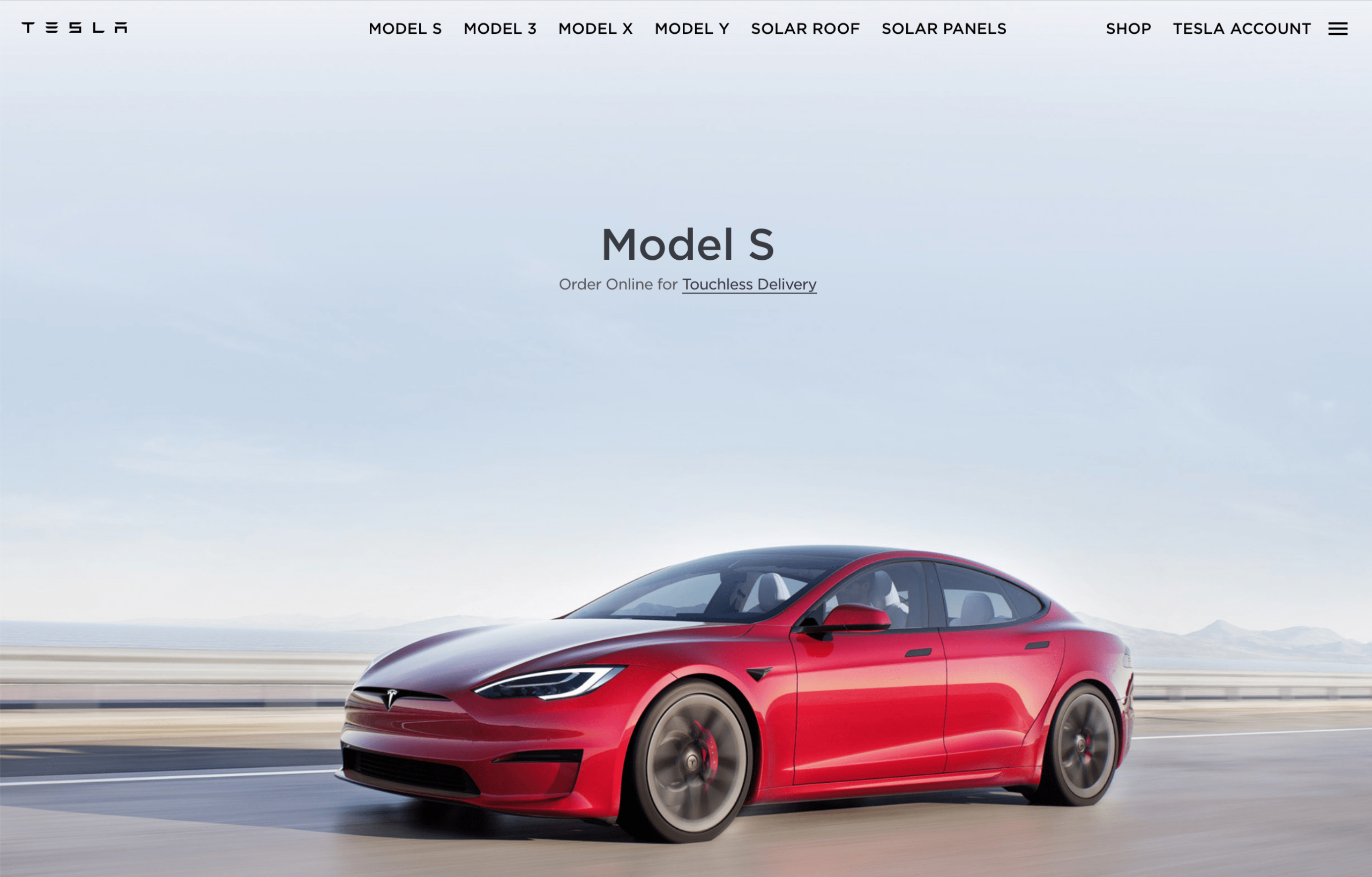
Entertainment Weekly
Drupal’s editorial features and strong tagging system make it a natural fit for this big publisher.
Tesla
A slick marketing website that takes advantage of Drupal’s security features.
NCAA
Sports news, constant score updates, and bracket building need a powerful CMS.
Mint
A finance web-app that uses Drupal’s security to safely tie your banking data with smart analytics dashboards.
Keap
A powerful web-based CRM and marketing platform that’s complex on the backend, and easy on the frontend.
NASA
Many government websites rely on Drupal for security and careful processes that prevent the publishing of misinformation.
The Economist
World-class publications often take advantage of Drupal’s publishing power.
Pfizer
Pfizer’s website needs to support a global career center, secure investor updates, and provide databases on Clinical Trials, products, and news stories.
Grammy
The Grammys manage their news through Drupal’s robust CMS.
Rutgers University
One of the most well-known universities uses Drupal to handle admissions, class registration, news, class content, faculty operations and more.
Top WordPress Website Examples
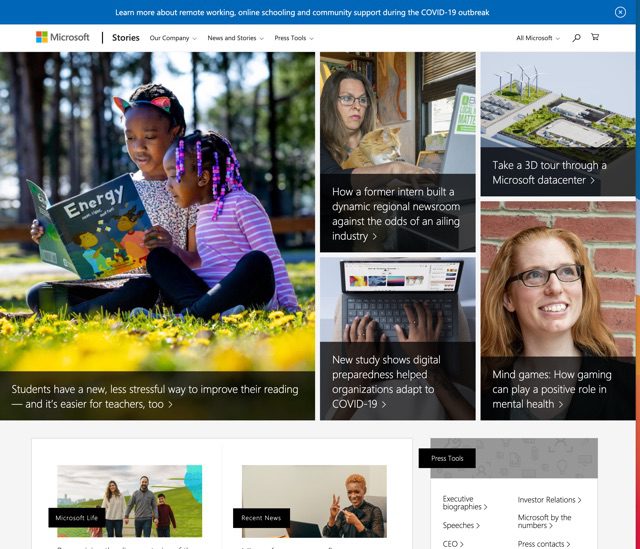
TechCrunch
The world’s best blogging platform powers one of the world’s biggest tech and entrepreneurship blogs.
The New Yorker
Big publications can publish on custom-developed sites based on WordPress for great results.
PlayStation.Blog
Global blogs run great on WordPress.
Microsoft News Center
The Fortune 500 can publish confidently on WordPress, too.
The Walt Disney Company
Many global companies use WordPress for some of their properties and not others. This investor relations and company news site is perfectly suited to a slightly customized WordPress build.
New York Times
While Drupal is known for having the ability to turn websites into apps that power editorial workflows, there are plenty of ways to do that outside of your site and simply use it for publishing, like America’s paper of record does.
Mercedes-Benz
A world-class luxury brand can present itself and even create interactive tools like Build Your Own car on top of WordPress.
Whitehouse.gov
This is an interesting case where the site used to be built on Drupal, and was moved to WordPress in recent years—national security intact.
Yelp
Yelp is a well-known example of a fairly complex site, and it’s built in WordPress to support countless businesses and users around the world.
Flickr
A big database of stock photos, user uploads, and complicated filtering, all in a custom build of WordPress.
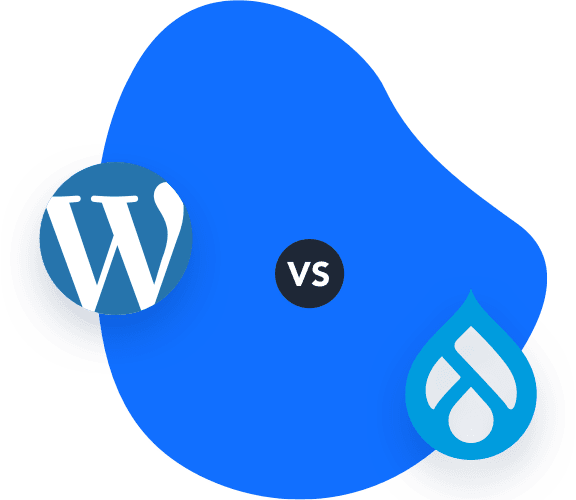
WordPress vs. Drupal Frequently Asked Questions
How to Pick a Web Design Agency for Building on Your Chosen Platform
To really land on a platform to use, you have to figure out what your business objectives are, your company’s digital capabilities, and your goals for what you want the website to do. The above article can help you narrow this down, and so can consulting with various web design agencies who specialize in your use case. Every site and every project is different, so don’t just rely on Google—dig into project discovery.
Build your web design agency short list since you can’t talk to every agency out there, with these factors in mind:
Use the above list of questions to submit an RFP. Not sure how to write one?