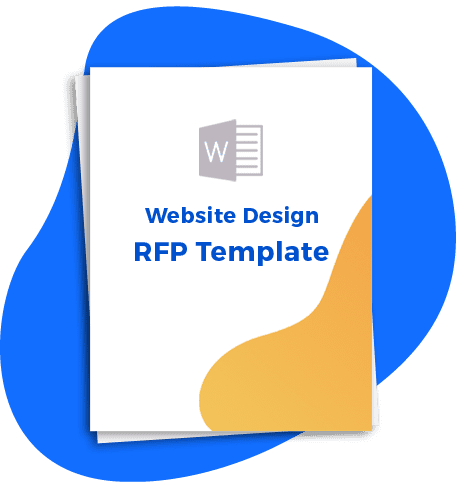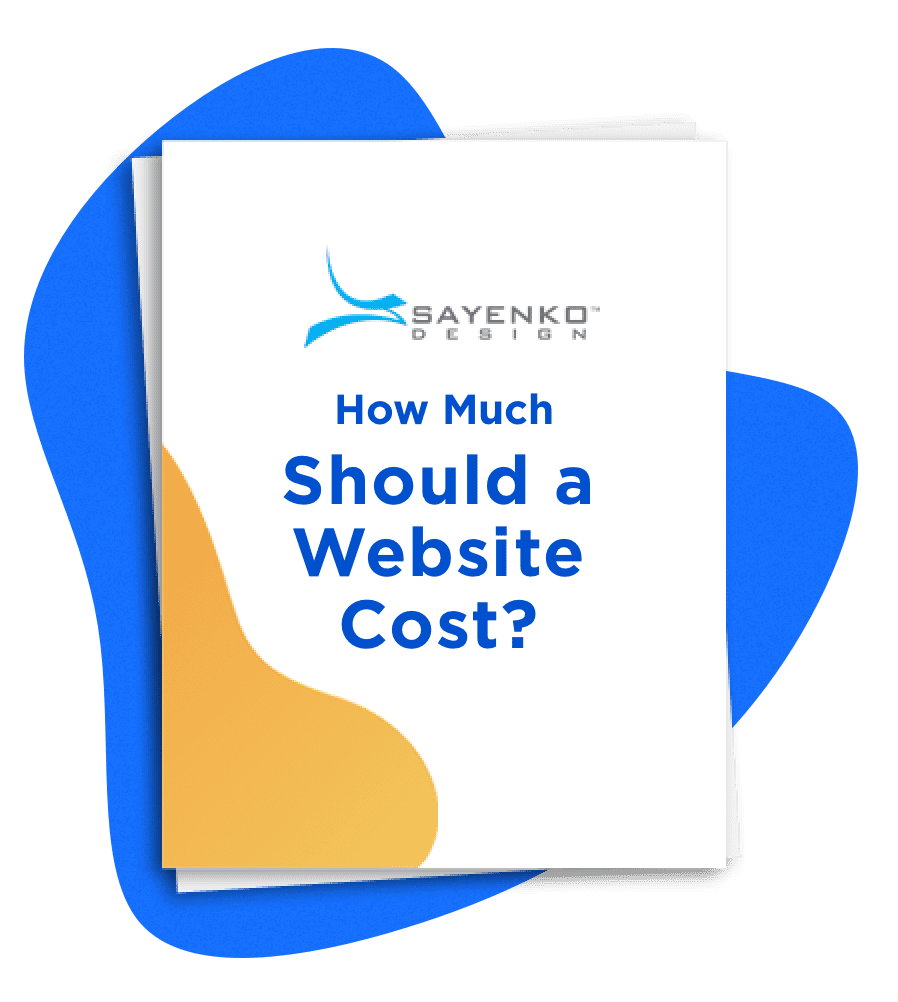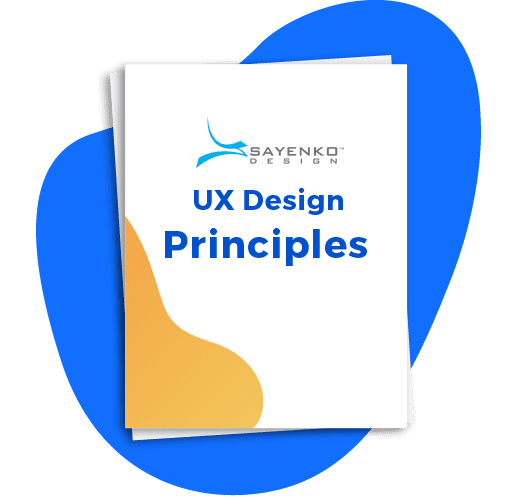As healthcare becomes increasingly digital, accessibility takes center stage. It’s estimated that over 1.3 billion people worldwide live with some form of disability. For them, a website’s design can be the deciding factor in whether they can comfortably access health information and services. Features like keyboard navigation, text resizing, and high-contrast visuals are not just legal requirements, they also play a vital role in building user confidence and inclusivity.
Beyond the moral imperative, non-compliance with regulations such as the Americans with Disabilities Act (ADA), Section 508 of the Rehabilitation Act, and Section 1557 of the Affordable Care Act can lead to serious financial and reputational risks. This article explores how healthcare websites can meet accessibility guidelines and why doing so ultimately benefits both patients and providers.
The Importance of Accessibility in Healthcare Web Design
Meeting Legal Requirements
Several legal frameworks mandate accessible digital environments. Title III of the ADA requires businesses to remove access barriers, while Section 508 and Section 504 target federal agencies and recipients of federal funding. In healthcare, Section 1557 extends these protections to healthcare programs and activities.
- Significant Market Share: With 19% of the U.S. population living with a disability, failing to cater to their needs also means overlooking a substantial audience.
Enhancing User Satisfaction
When a healthcare site is user-friendly for everyone, it boosts overall satisfaction. Individuals with disabilities are more likely to leave sites that don’t meet their needs, which can diminish engagement and patient confidence. Key design principles include:
- Clear Text and Labels: Legible fonts, consistent headings, and adequate spacing.
- Captions and Audio Descriptions: Essential for users with hearing or vision impairments, supporting a better understanding of complex health content.
Fostering Trust in Healthcare Providers
Accessibility often translates into trust, particularly when people have reliable, barrier-free interactions online:
- Personalized Accessibility Settings: Adjustable text size, color contrast, and other tools that accommodate different conditions.
- Better Health Outcomes: When individuals can easily find and understand medical information, they’re more likely to follow treatment plans and maintain confidence in their healthcare provider.
Accessibility Features for Healthcare Websites
Achieving an inclusive platform requires specific design elements. Below are some key features that can significantly improve usability for visitors with disabilities:
Keyboard Navigation
Many users with mobility impairments rely on keyboards rather than a mouse. Ensuring a site is fully navigable via keyboard commands can benefit over 61 million people in the U.S. living with some form of disability.
- Logical Tab Order: The site’s structure should follow a sensible flow when the Tab key is used.
- Visible Focus Indicators: Make sure users can easily see which element they’re currently selecting.
Alternative Text for Images
Alt text enables screen readers to interpret images, graphs, and infographics for people with vision impairments.
- Descriptive Phrasing: Clearly convey what’s happening in the image.
- Functional Graphics: Icons or buttons should have alt text indicating their function, like “Submit” or “Download Form.”
High Contrast Visuals
Vision challenges become more common with age. To assist users who have low vision or color perception difficulties, the Web Content Accessibility Guidelines (WCAG) suggest a minimum contrast ratio of 3:1 for larger text and 4.5:1 for smaller text.
- Reduced Eye Strain: Improves readability for all users, especially those aged 65 and above.
- Consistent Color Schemes: Avoid combinations that hinder text clarity, such as light grey text on a white background.
Web Accessibility Guidelines for Healthcare
Introduction to WCAG
The Web Content Accessibility Guidelines (WCAG), developed by the World Wide Web Consortium (W3C), outline how to make websites accessible to people with various disabilities. These guidelines are continually updated to align with emerging technologies.
Compliance Levels: A, AA, AAA
- Level A: Essential features that address the most basic accessibility barriers.
- Level AA: The recommended target for most healthcare sites, dealing with issues like text alternatives and sufficient color contrast.
- Level AAA: A stricter level for organizations aiming for the highest accessibility standards, including features like sign language interpretation for multimedia content.
Importance of Continuing Assessments
Regularly auditing a website’s accessibility is crucial:
- Adaptation to New Tech: As platforms and patient needs evolve, so should a site’s accessibility features.
- Preventing Legal Complications: The Department of Justice has taken action (e.g., Project Civic Access) to ensure digital compliance in various sectors, including healthcare.
Benefits of ADA Compliance in Healthcare Web Design
Legal Protection
Adhering to ADA guidelines can prevent costly lawsuits. With digital healthcare growing rapidly, ignoring accessibility can leave providers vulnerable to legal challenges and settlements.
Enhanced Brand Reputation
Showing genuine care for inclusivity reflects positively on any healthcare organization. An accessible, easy-to-navigate website:
- Builds Credibility: Demonstrates a commitment to patient-centered care.
- Attracts More Users: People often choose providers who have well-designed, accessible online platforms.
Further Accessibility Considerations
Text Alternatives for Media
Many users cannot see or hear certain content without assistance. Transcripts for audio, captions for video, and descriptive text for images all:
- Improve Engagement: Broaden the site’s usability.
- Boost SEO: Search engines index text-based content more effectively than media without text support.
WCAG-Compliant PDFs
Healthcare websites often host documents or forms in PDF format. Ensuring these are tagged correctly and follow accessibility guidelines allows for:
- Searchable Text: Users can locate the exact section they need.
- Structured Layouts: Screen readers can navigate headings and sections logically.
User Controls for Media Elements
Offering play, pause, and volume controls benefits all visitors, including those with motor impairments or processing difficulties. This user-focused approach:
- Reduces Cognitive Overload: Visitors can move at their own pace.
- Improves Overall Satisfaction: Users can customize their experience to their personal needs.
Optimizing Healthcare Websites for Accessibility
Mobile Accessibility
More than half of global web traffic comes from mobile devices. Designing a fully responsive, accessible site means:
- Touch Targets: Buttons should be large enough for users with limited dexterity.
- Adjustable Layouts: Flexible grids and font scaling to accommodate different screen sizes.
Clear Navigation
Straightforward menus, clear headings, and robust search functionality make it easy to locate important health information. Adding breadcrumb trails and consistent design patterns also helps people with cognitive or vision impairments.
Responsive Design Techniques
A responsive framework adjusts automatically to fit desktops, tablets, and smartphones. By employing fluid grids and scalable media, healthcare websites can remain visually coherent and usable regardless of device or orientation.
Creating an Accessible User Experience for Patients and Caregivers
Audience-Centric Navigation
When menus are intuitive and well-structured, users are less likely to abandon a page and seek another provider.
- User-Centered Design: Focus on real-world patient and caregiver needs.
- Interactive Elements: Features like chatbots can guide users quickly to relevant information.
Features Aiding Caregivers
Caregivers often require swift, dependable ways to manage patient records and schedule care.
- EHR Integration: Streamlines record-keeping and reduces errors.
- Telemedicine: Remote care gained even more importance during the COVID-19 pandemic; simple interfaces and secure messaging are crucial.
- Voice User Interfaces (VUIs): A hands-free approach that suits busy caregivers and individuals with mobility or vision limitations.
Challenges and Solutions in Implementing Accessibility
Coding Challenges
Developing an accessible website often involves:
- Semantic HTML: Correctly structured elements for clear meaning.
- ARIA Tags: Helps assistive technologies identify interactive parts of a page.
- Thorough Testing: Combining automated scans and manual reviews by users with disabilities.
Design Challenges
Visual considerations can be just as intricate. Teams must account for:
- Color Contrast and Readability: Meeting WCAG guidelines across various devices.
- Alternative Text Descriptions: Ensuring multimedia is inclusive
- Continual User Feedback: Engaging with real users helps refine designs to better serve diverse needs.
Future Trends in Healthcare Web Accessibility
The healthcare landscape continues to evolve with fresh technologies and changing patient expectations. Key developments include:
- AI and Chatbots: Automating routine queries and delivering quick answers, with more advanced voice command features expected beyond 2025.
- Interactive Data Visualizations: Turning complex health metrics into intuitive graphics, aiding comprehension and memory retention.
- Personalized Health Content: Tailoring digital content to individual needs can increase user satisfaction by up to 32%.
- Telemedicine and Remote Monitoring: As these options grow, ensuring their platforms remain accessible is paramount for older adults and people with disabilities.
Staying ahead means regularly updating code, design elements, and overall user experience to align with emerging trends and standards. By doing so, healthcare providers can maintain patient engagement and stand out in an increasingly digital health environment.
Conclusion
Accessibility in healthcare web design is not just a matter of legal compliance, it’s a commitment to equity and empathy in patient care.
Organizations that prioritize inclusive design are better placed to serve the 1.3 billion people living with disabilities worldwide, along with anyone else seeking clear, user-friendly online health resources.
From integrating accessible PDFs and providing clear navigation to offering robust mobile experiences, each step towards digital inclusivity fosters higher user satisfaction and trust. As technology advances and patient needs evolve, continuous updates and user feedback will ensure healthcare websites remain both welcoming and effective for all.