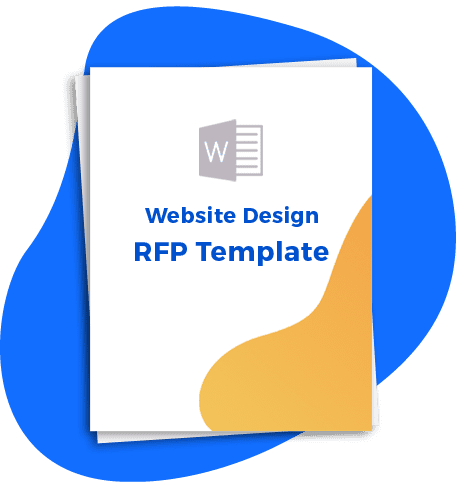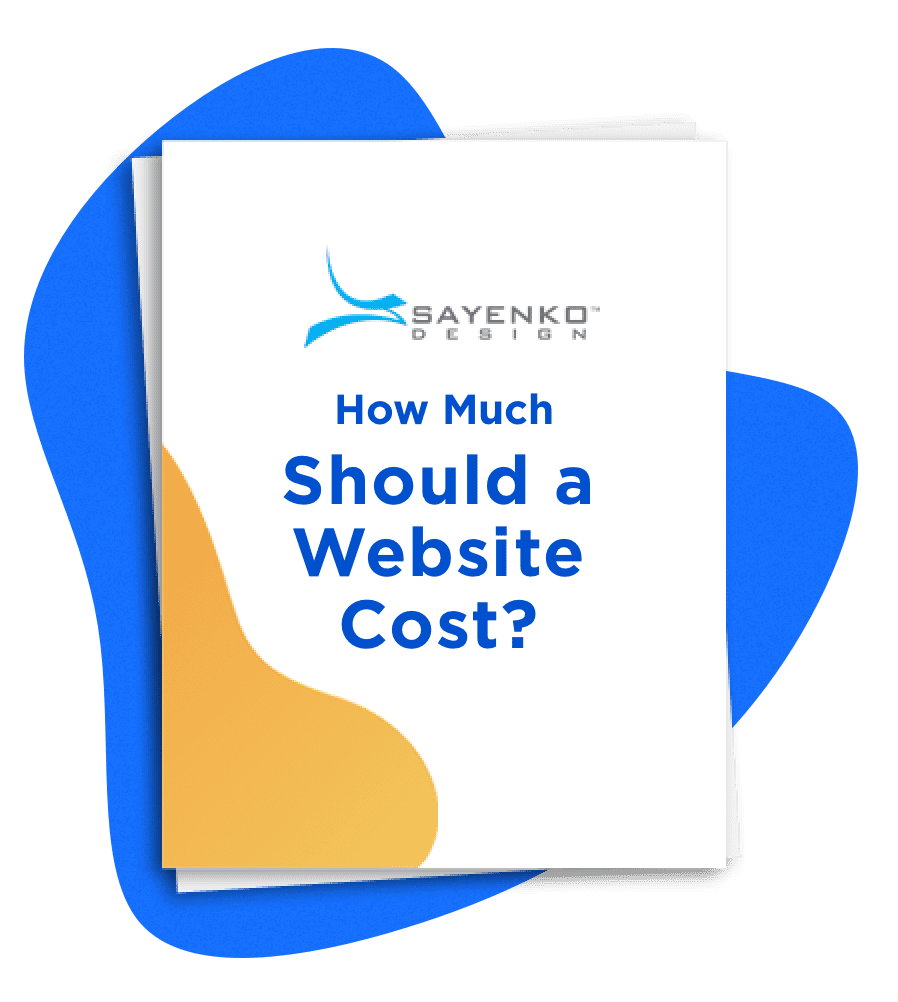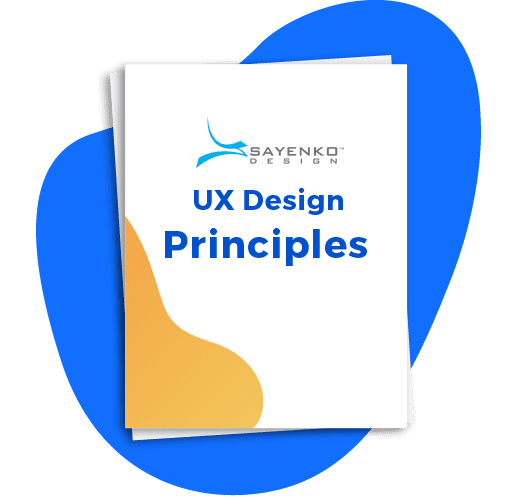A well-designed healthcare website can make a significant difference to how patients experience your services. By creating intuitive layouts, simplifying navigation, and making essential information easy to find, you help patients feel valued and informed.
Below is a comprehensive look at the strategies and features that contribute to a patient-friendly healthcare website.
Understanding Patient Needs
Importance of Patient Experience
Patients want to feel heard and recognized online. A user-friendly healthcare website signals your commitment to addressing their needs. This improves satisfaction and retention, showing individuals they are not just another number but active participants in their care.
Common Patient Expectations
When patients visit a healthcare site, they generally seek:
- Convenience: Clear pathways to information and services.
- Timeliness: Fast access to support and resources.
- Personalized Care: Tailored services that reflect individual health goals.
Addressing these expectations through thoughtful design makes your platform more engaging and efficient.
User-Friendly Healthcare Website Design
Responsive Design
A responsive layout adapts to various devices, smartphones, tablets, and desktops, creating a seamless experience for users wherever they are. Key features include:
- Flexible Grids & Layouts: Elements shift fluidly to fit different screen sizes.
- Responsive Images & Media Queries: Ensures visuals look appealing without slowing loading times.
- Touch-Friendly Interfaces: Larger buttons and clear spacing help users navigate via touchscreen.
Accessibility Features
Ensuring universal access to healthcare services is vital. By incorporating elements like alt text, keyboard navigability, and contrasting color schemes, you not only comply with standards such as the ADA but also enhance usability for everyone.
Key Elements of a Healthcare Website: Creating a Seamless Patient Journey
Responsive Design: Make sure your site functions well on all devices, supporting easy access for anyone, anywhere.
Intuitive Navigation: Clear menus and logical pathways guide users to core areas like booking systems and provider directories quickly.
Valuable Content: Blog posts, videos, and patient stories address common questions and encourage better health literacy.
Interactive Tools: Scheduling features, live chat, and patient portals support proactive engagement with care.
Appealing Visuals: Calming colors, professional photography, and uncluttered layouts create a welcoming vibe and reinforce brand identity.
Security & Privacy: Strong data protection measures foster trust, a cornerstone of patient satisfaction.
Optimising Site Navigation
Clear Menu Structure
A well-organized menu is the backbone of a user-friendly website. Prioritize the sections patients use most, like “Appointments,” “Patient Portal,” and “Contact Us.” Straightforward labeling and consistent design help people find information easily, saving them time and frustration.
Breadcrumb Navigation
Breadcrumbs show users their current location within a site’s hierarchy. This is especially helpful on large platforms with multiple service pages. Benefits include:
- Keeping visitors oriented.
- Allowing quick return to previous sections.
- Simplifying navigation for new or less tech-savvy users.
Engaging Content Strategy
Educational Blog Posts
Regular blog articles let you share medical updates, wellness tips, and insights into treatments or procedures. These posts clarify complex issues and help patients feel empowered and informed.
Patient Testimonials
Real-life stories can ease anxieties by demonstrating successful outcomes and compassionate care. Genuine testimonials also reinforce trust, showing your commitment to patient wellbeing.
Video Content
Videos break down complicated health topics in an engaging, easy-to-digest format. They can include tutorials, doctor interviews, or patient experiences, providing a dynamic way to learn.
Effective Use of Call to Actions (CTAs)
Well-placed CTAs guide patients to take the next step, whether it’s booking an appointment or accessing a health resource. Make CTAs attention-grabbing and specific:
- Example: “Schedule Your Appointment Today” is clearer than “Click Here.”
- Personalization: Tailor CTAs for returning or first-time visitors to show you recognize their unique needs.
Integration of Secure Patient Portals
Privacy and Security Concerns
Healthcare data must be safeguarded by strong encryption and adherence to regulations like HIPAA in the U.S. and GDPR in Europe. Implementing robust data protection measures shows you value patient confidentiality.
Features of a Good Patient Portal
- Appointment Scheduling: Seamless booking or rescheduling.
- Medical Records Access: On-demand viewing of personal health history.
- Secure Messaging: Protected communication with healthcare teams.
- Educational Resources: Guidance on treatments and overall health.
- Personalized Alerts: Reminders for appointments or important wellness tips.
Adding these features helps providers meet compliance requirements while encouraging patient participation in their own care.
Enhancing Mobile User Experience
A growing number of people rely on smartphones for healthcare information. A mobile-friendly interface ensures:
- Fast Loading Times: Compress images and streamline code to keep pages quick.
- Intuitive Layouts: Single-column designs, collapsible menus, and clear tap targets for easy navigation.
- Cross-Device Testing: Validate your site’s compatibility on multiple devices via tools like Google’s Mobile-Friendly Test.
Utilizing Analytics for Continuous Improvement
Tracking User Behavior
Analytics reveal how patients interact with your website. By monitoring page views, bounce rates, and session durations, you can identify strengths and weaknesses in your layout or content.
Performance Metrics
Keep tabs on loading speeds, uptime, and user conversions. With these insights, you can:
- Address technical issues promptly.
- Adjust marketing strategies.
- Refine site elements that aren’t meeting user needs.
Ensuring Compliance with Medical Standards
Healthcare websites must align with industry regulations to maintain patient trust. In the U.S., HIPAA (Health Insurance Portability and Accountability Act) enforces data privacy and security, while organizations that serve European patients should also observe GDPR guidelines.
- Strong Encryption: Protect sensitive information during transmission and storage.
- Regular Security Audits: Evaluate the site for vulnerabilities and address them immediately.
- Secure Portals: Restrict access to authorized users and keep patient data confidential.
Conclusion
A successful healthcare website does far more than just list services, it also streamlines the patient journey, from the first click to booking an appointment. By focusing on responsive design, clear navigation, secure portals, and engaging content, you set the stage for meaningful patient interactions and loyalty.
Continuous improvement, guided by analytics and informed by compliance standards, ensures your platform remains patient-focused. In the end, a well-designed healthcare website becomes a digital extension of your commitment to exceptional care, positioning your organization for ongoing success in an ever-evolving digital landscape.